
Feedback Friday: A Kids Book About
This week we look at A Kids Book About's welcome email.
January 29th, 2021
On this very special episode, we're looking at - count 'em - 18 different emails. From the Golden State Warriors to the New York Red Bulls, the American Heart Association, Dave Ramsey looking for some pizzazz, and even that fan-freaking-tastic BBC email from Action Rocket.

This FF episode was sponsored by Knak. Schedule a demo to build your own really good emails and get them to market in minutes.
📋 TL;DR key takeaways from this episode:
1) An RGE classic: Think of design golf when you're creating your emails. Aim for the lowest design score with the fewest amount of design differences. Simplify your design and reduce everything to the lowest common denominator. Use clear, bold headings, clear CTAs, simple imagery, and put the focus on the email copywriting.
2) Small text, bold body copy, and heavy padding can be hard to read. Make important text easy to see.
3) Moving between left and center-aligned elements can be distracting. Pick one and stick with it.
4) If you're writing long-form email content, use live text. That gives you more flexibility with the look and feel of the email, and the size of your font on mobile. An image-only email is a lot to download, whereas live text scales to be readable on a phone. You can even throw in a table of contents and guide your audience through the email. Make sure you're writing content that people want to read.
*BONUS* People will read your emails like a billboard - they've got seconds to read the email and figure out the job it's doing for them. Don't tell...show! "Don't tell me you're funny. Tell me a joke."
Matthew Smith: Hey it's Feedback Friday, everybody. It’s wonderful to be here with Matt Helbig, my best buddy from Really Good Emails, and all of you Email Geeks. Another great Friday in a wild set of years 2020, 2021, we are moving folks.
We've got a special episode here ahead where we're doing something a little bit new, a little bit different and I'm psyched about it. Matt Helbig, can you tell us what's going on?
Matt Helbig: Sure thing. This is Episode 100 of Feedback Friday, we made it.
Matthew Smith: Are we 100 years old now? That feels impossible that that's a reality.
Matt Helbig: We're timelords. Yeah, we made it. I didn't think when we first started this that we would eventually get here. I think it started as a fun little weekly episode and it's come a long way since our first email review. So, for this 100th episode, we have emails submitted directly from the community to look at. I'm excited to jump through these and give them a look.
Matthew Smith: Yeah me too, this is exciting. Thank you to all the submitters. This is a fantastic opportunity and a lot of fun. I hope everybody learns a lot. We'll try and move through a lot of these very quickly, but hopefully, it's one of the best episodes we've ever done.
Matthew Smith: Are you ready to jump in Matt?
Matt Helbig: Heck yes.
Matthew Smith: Alright, tell me a little bit about this email. I know that we gathered some information from all the submitters, so what are we hearing from this one?
Matt Helbig: This one is from Barebones Living. We're a big fan of this brand overall. We probably would have done a whole episode on them eventually. The feedback they're looking for is, are consumers wanting to consume information and education alongside products, or does a copy-heavy email tend to get lost in the shuffle? What are the best practices when presenting larger bodies of text?
Matthew Smith: That's a great question. For me, the answer is that it depends.
Classic cop-out. I feel like a politician. It depends on your audience, and if your audience is really into your information, or if they're in more of a utility setting. How do you find that out? You conduct interviews, get to know your audience, call them, talk to them, email them, have them take surveys, learn from the data. Present this email in two different ways. Present it in a long-form way, and present it in a short-form way and see which people tend to resonate with.
Now, keep in mind that whether or not people buy something, that's one metric. Whether they enjoyed something and learned something, that's another metric, which is something to consider.
Now, one thing I would say is if you're going to do long-form copy, you've got to take your emails to live text. This is something where I like Barebones’s emails. I like their products a lot, I'm very interested in what they're doing. If they were excited about sending us free things, I would smile. However, the thing is that this text needs to be live.
Look at how it looks on mobile, it's so small, and it's not flexible so you can't change this text to multivariate testing, because it's set up as images. Now, I suppose you could do multiple different kinds of images, but this is a ton of imagery to download.
Then, look how small things get especially down here in some of these areas. I feel like this is a great opportunity, especially with this font stack. These are two fonts that you could use, Trebuchet for this, and you could use Georgia for that if you don't want to deal with custom typefaces.
You can get away with that with your OS 10, or Windows-level fonts, these are available for everybody. There’s no excuse, but I understand that this is a unique layout and it looks cool. I think they're doing a great job, but that would be what I would change first.
Again, get to know your audience, see if they're comfortable with longer-form text, see if this is information that they want to learn about, and then present that information in live text so that it scales to be much more readable on a phone.
Matt Helbig: Yeah, I agree with the live text. I think that's a necessity for something that's going to be a longer form and editorial. I don't think this layout totally works for me. I wish it would read a little bit more, and maybe those images are full width because you want to learn more about them. I think to your point, asking your customers what kind of content they want to receive is important. I know storytelling is a super important part, but ask people if they're resonating with this content and if they want to learn more through this medium rather than just getting a sales email for some things.
Matthew Smith: Last thought on this to your point is, I want to cook like a cowboy. This line here, I want to cook in a way that feels that way. I think that line would be better up here. So, learn how to cook like a cowboy, and then dive them in. The reason I'm reading this long-form information is really important, versus, revisiting the Chuck Wagon and open fire cooking. Well, what about it? Open fire cooking tastes more authentic, ooh, I want to do that, get me in there faster.
We’re going to keep rolling through. So, let's jump to the next one. Tell me a little bit about Sola here.
Matt Helbig: This is Sola Salon Studios. They're a salon site that haircutters and salon people can sign up for. This looks like an onboarding email. Their question was, as the first email our potential new customers see, does this email entice them to be interested to learn more?
I think with this one I struggled with this step-by-step process. I feel like that's effective when those are actual steps that you can take care of. Maybe step one is sign up, that's already a step that you completed, which would be kind of a fun, cool way to entice people to read more and do the steps.
However, this layout of the content doesn't resonate with me as much as communicating something effectively, rather than kind of putting them in steps. For me, it doesn't work as well, but I think the rest of the email, especially maybe on a more B2B side works relatively well for communicating information at signup. What do you think?
Matthew Smith: For me, I think this is an interesting idea and it's just not executed at a level where it's going to grab people's interest. Imagine not being able to read any of this information.
For example, you've got one second to decide if you're going to read it or not. The only thing that gets to me within that one second is the photos, and the photos are compelling in the sense that they look custom, and it looks safe, I see people with masks on, at least in one of them. I see good product placement, but it's hard to know what these products are, they look fairly generic, but it does something.
The thing that is not working is step one, step two, step three, step four, step five. Having the different steps doesn't say anything. Instead of saying steps, you could say, step one in smaller text, but your heading really should be something like one on one private salon appointment. Step two, flat weekly fee, or something like, step three, own your own schedule.
You're giving people an at-a-glance way of understanding what the content is. Then, up top, you want to have a sentence that grabs them right away and lets them know why they should spend the next one minute reading everything below, and nothing in this email is doing that. The layout doesn't bother me, it's super generic, but I think you could get away with that.
If there were three things I would change about this email, it would be copywriting that allows me to scan or index the email quickly so I can see what it's going to be about. Headings, clear strong headings that drive me in. I would increase the font size so that it is a little easier and faster to read. Lastly, I would make this email read with more hierarchy. Start with headings, then subtext which starts telling more information, and then see how it performs. I want these step headings to be more clear. I would love to see how something like that would perform.
Then, the last thing is that they’re using imagery to do headings here, but I don't think it's necessary. I think that using that doesn't add much value compared to simply putting the brand up there and spending more time on copywriting. That would be my fix for this one.
Matt Helbig: Yeah, I agree and one last note, I think you're right, an onboarding email is probably one of the best emails you can test, because if that's the first communication you have with a brand then test that email so you can get the results you want.
This one is HealthyWage. Their feedback was, how can I improve this layout for mobile users? I think they have to improve a couple of things.
Matthew Smith: It's hard. Emailing is hard and there are so many opportunities for everybody, so keep in mind that when we go through these we're trying to be thoughtful for everybody. This is hard work, and every single email can be improved. We think about our emails and how to improve them all the time and honestly, sometimes we don't have the time or the resources, and everybody is facing that. We're going to go through with that in mind.
One of the first things I would say about this email is there's too much going on visually, it's hectic and hard to keep up with. I talk about design golf and playing to achieve the lowest point value by having the fewest number of differences. You've got the logo typeface up here, then you've got this blue heading, then this body copy, another blue heading, now we've got an orange heading, an orange CTA, and a blue CTA.
Then, we've got a white background with very little padding, which ends up making it feel broken or hectic because it feels like what is the padding there for? That's a weird psychological thing but it is the way that it is. Then, there's not enough space between these, you have, The Winning Skinny, which is another sort of layout, where you've got this different topography here. Then, there's so little padding between these sections that you don't know what's what, it feels like it's all glommed together. Finally, you have this last one.
If it were me, I would start by reducing everything to the lowest common denominator, try and see if you could get away with only one color difference. In this case, your blue is saying, hey this is a link, but this is not a link, this is a heading, you're mixing metaphors here. This should be a black heading, this should be a black heading, and then, if you want to use blue as your CTA, great, use it only for your CTA colors. Get some padding, get some basic design principles, spread everything out a little bit better, and you'll be doing a lot better. Then, apply that same thinking to mobile and try to simplify everything.
This is why I say most people, and most brands, if you have a low budget or a small team, try to make your emails, way, way simpler and focus only on copywriting. Get a really clean, good hierarchy template that has really clear, bold headings, very clear typography, very clear CTAs, simple imagery, and run with that. Once you start perfecting that and get your sales up, then choose one small thing to start improving on, or change, or add complexity to it. I would say this email feels too complex and ends up feeling messy.
Matt Helbig: Yeah, I mean I like the copy in this, I think it works pretty well. I think the layout is championing the app and making it the main focus. If you're confident in your app then show the whole app and have those screens animate or something. I think we've seen that in a few other emails for other brands. I think overall this is a cool welcoming message, but I think some of the layout stuff could work a little bit better on both desktop and mobile.
This is weMail. They are some sort of an agency or a way to make emails and their question is, looking at email content, is this the right type of content to share with their audience? I think it might be hard for us to answer without looking at this a little bit deeper, but I think overall, as a product update email, this is a little content-heavy. We've seen other brands make these a little bit more exciting when they're sharing fixes and improvements with their audience.
Matthew Smith: Based on the question, here's the thing that I always push toward, this jobs-to-be-done way of thinking and get down to the people. If I'm currently using weMail to send emails for my eCommerce business, my daily grind is, how do I keep growing my business? How do I use email to sell products? Right now, this email feels bland and covers so much ground that it's hard to feel like I know what's being told, and so I'm unlikely to read the whole thing. However, if the October update were something such as three clear ways to improve your email strategy to get sales, then I'm going to read it.
Similarly, if it says, Case study of how this brand used weMail to improve eCommerce sales by 25% within three weeks, or something very focused, I'm going to read that shit so hard. Then, you can cover, oh, they did that through an easy digital download integration, or, because we made these bug fixes, now this is possible. Bug fixes on their own aren't that interesting to me, but bug fixes leading to a solution, that's interesting. Enhancements and improvements that say, I can now do this or that, that's interesting to me, but right now this is too much information.
The main thing is that there are very few emails that aren't utility. Think about being in line at the grocery store, is that a good place to have a long conversation? No. Is it a good place to pull out the magazine and read an article? No, for a bunch of reasons, you're trying to get through the line.
Another way that I like to think about it, and somebody recently posted something and it made me think about this, email is a billboard, it's the same experience. Because of that, 90% of the time your audience wants to read your emails the way they would read a billboard. They've got seconds to do this and if you can't do it if you can't hook them into the advantage of reading this email, the job it's doing for them, then you've lost them. I would trim things up, make it focused, make sure you are clear on this is the job that this email is doing. Then, judge yourself and ask, is it doing that job for that customer? If not, change it to make sure that it does in the future.
Matt Helbig: Yeah, I think my last note on this is if you can visualize some of these integrations or improvements a little bit better, other than showing a logo, that might help. With some of these, you want to show the customer what they can do with your product rather than tell them. That would be my feedback.
Matthew Smith: That's right. Yeah, good call. One of my favorite ways of saying that is, don't tell me you're funny, tell me a joke. Don't tell me about what you do, show me what you do.
Matt Helbig: This one is from the American Heart Association. The feedback that they're looking for is that they said it was a template, there's a shared module. That's interesting to see that they're having those icons underneath each of these sections to promote some sharing within the different modules.
Matthew Smith: I hear that, but there's only one share button that I see, but maybe I'm missing something. Overall, I would say that these folks are doing something pretty wise, which is what I talked about earlier in the episode, which is, whatever you do, do it simply. They have their logo, they have their big heading, pretty big text, a nice clear button, and then an image. In this case, they have an image, heading, text, and then the CTA.
I would say, and this is nitpicky, but I would say if you're going to left align your heading and text, then left align your button. When you mix cases like that, you're adding a point of distraction. The way that readers read, especially in Western audiences is, left to right, so you're creating a little bit of a distraction. Most people aren't going to think about that, but they'll feel it, so left align that thing.
I think this works pretty well. Then, in terms of design, what I would say, is if you're going to use imagery that is full width like this, then stay consistent. Something like this breaks that layout and doesn't feel as good, especially something where you go centered, left, left, centered; it gets pretty hectic visually. When you're not hectic visually, you create rest for the user that they can move through.
Content-wise, I feel this could use some work again on jobs to be done. Why are people reading this content? Are you using your content to drive that interest? This is something somebody might scan. For example, Staying on track during the holidays. What does that mean, staying on track? You know it's healthy, does that mean like my dieting? Everybody's writing articles like this so why do I want to read this article? If it's, Five tips you probably didn't know about how to stay healthy during the holidays, or, Our staff's five favorite tips, it shows curation. I would think about copywriting that drives that interest. How about you?
Matt Helbig: I think it works well. In general, on the design side, it's great that they're using the brand colors and the layout is pretty good, but I think your point too, is focusing on that content and making sure it's useful to your audience.
To me, the share stuff, I'm not a big share from emails. I like to read the content a little bit more so maybe that could be at the bottom of the email or integrated separately because it distracts me from the content of the overall message. I think it's a cool feature to add into the email, but make it super clear what I'm sharing, or what I'm being asked to do there.
Matthew Smith: Yeah, I agree, I don't think I've ever shared a section of an email. I may have forwarded a sale or something like that, but never a newsletter I don't think. I'm just one user, but that's my experience.
Matt Helbig: This one is from Red Bull New York. They wanted to do what looks like a virtual viewing party. They asked, is the GIF too low quality? Each section is very boxy, left align text.
Matthew Smith: The GIF is my favorite part. I think it does a great job. It’s high activity, you see sports paraphernalia that you're going to resonate with, you see people doing different things, there's a lot of action, and it's really fun. I would center on that more and lead with it.
The top part of the email feels a little disintegrated to me, it's hard to read and I don't know what this Fan Appreciation Day is. I have to look at it and take time to turn my head and read that to see if it makes sense. Then, I'm able to tell that this is about Red Bull, although if I just quickly glance at it, it almost looks like a panda bear. I know the Red Bull logo and that did not read that way. Then, I guess Toronto FC, if I'm familiar with that, it’s going to be clear to me pretty quick. However, this is the champion part, I loved this.
Then, the text itself, because it reads in a top-down way and then the text. I like that it's left-aligned in the sense that this amount of text should never be centered aligned, but then it’s a bit hard to read, it's bold. Bold text is always harder to read in body copy. It should never be used in body copy like this.
So instead, We want to celebrate YOU, what does that even mean? I think, Join us for a special Fan Appreciation Day, that's what you're trying to say. Say that in a big bold heading, and then put the rest of it in body copy. I would also increase the size and make it regular weight so it's easier to read, move the register button to the left, and I would put limited spots available up, right under here, so it's easy to see. That would help to simplify the email.
One big thing that is working well here is that this Register Now button is really clear. They did a great job of really calling you.
Matt Helbig: I agree with you on the boldness, it makes the whole message sound the same. I think using formatting to highlight the really important information, like the date and time, or that there are limited spots available, are the main parts of that message.
I think there's a better way, such as a graphic, that you could lay out the date and time a little bit easier to scan rather than having to dive into this, even the top paragraph. Overall, it seems like a pretty polished email. I think there are preferences when it comes to the fact that I'd rather have a rounded button than the square, or I’d add some padding around the limited spots available, but overall, it’s a pretty simple, nice little invite email.
Matthew Smith: Yeah, and I'm sure it was effective. I just remembered that we're recording our faces so now I'm trying to smile.
Matt Helbig: This one's from the Golden State Warriors, and I think they're looking for some general best practices, see if anything stands out to us. I know we've seen a few of these on the site already. This orange popped out to me.
Matthew Smith: Yeah, I'm super psyched to be able to talk out loud about this set. They've submitted so many and/ or someone else has submitted for them. This email to me is so close. We've accepted some and these are so creative, they're very close to me, but I would change just a few key things.
For one, they do some neat things by having the top stick out here. I think that creates a cool feeling. A lot of them are white, and then very thin emails. I don't know why they're so thin, but it works. They do some neat things here with this lightning bolt, super on brand, really interesting in that way. Here's the thing, why is this text so small and padded so heavily? It makes it hard to read. Then, this button, blue on blue doesn't work for me.
However, look at some of this creative stuff, this GIF that's masked out with these lightning bolts. That's freaking rad, I love it. I want more of that, that's dialed in. I think that's so hot. When you have cool assets to work with such as this great photography, great videography, they're killing it. This is such a great idea, but again, here, why is this so small? It's so sad. This could be nice, clear, and big, and it could be padded where you've got about 40 pixels of padding on the side, but why is it almost 80? It doesn't make any sense to me.
Then, little things like this are weird. What is this line? I don't even know.
Matt Helbig: Yeah, that is weird, I didn’t even notice that. It looks like an error, it’s not bolded enough.
Matthew Smith: Yeah, it’s in between, but I don't think it's necessary. If it were me, I would figure out a way to tilt the jersey on the side and let it bleed off the edges or something more in line with the feeling I get from these. The main issue that I have with this thing is that there is so much working for this email, but I feel it is, not ruined, but severely diminished, by this text.
Matt Helbig: I think the skinniness is to make it look good on mobile, but I think to your point, if someone's opening this in Gmail on a desktop, they're going to have a poor experience. They may be seeing a lot of their opens on this mobile view. That's my only thought as to why it looks like this.
Matthew Smith: Yeah, but even on mobile, look at the padding, it's not necessary. Now, let's put this into perspective. I'm being picky here because this is an amazing email and it's so close to being unreal. If we made some small changes, or if they did, these would be some of my favorite emails. I think that they are so close to nailing it on so many levels. That said, I think they're probably getting good traction on these emails; most people are not upset in any way about this text. What I’m talking about is at a design level.
I would say the 2021 Nike City Edition, what does that even mean? Visually, this is super close, but content-wise, how do you drive people to desperately say they can't wait for the next Oakland forever email to come through? What is the information about sports, about this team, that I am dying to know? I don't think it quite does that kind of stuff. I'd love to see the copywriting get amped up and a little bit more aggressive.
Matt Helbig: This is Flight Centre Australia. They asked for some feedback, but they mostly talked about how hard it is to code this, that it's a template, and there are a lot of issues with it. I'm not sure what feedback they're looking for so we can just have a general take.
For me at least, I think a lot of travel emails look the same a lot of the time, especially some of the ones that we see, so this one looks pretty alright to me. It looks similar to some of those sort of travel-type emails. For me that CTA is a little low, or they could make these card layouts stand out a little bit more. What do you think?
Matthew Smith: You know, if it's me and I'm traveling, it's all about that inspiration, and one of the main things that I'm seeing here is these photos are being obfuscated by these prices. I get that it’s sort of a clever way to show the price, but you're removing the main thing I want to see. I want to be inspired to go to New Zealand, show me New Zealand. Now that said, I would also say that the photography could be improved. This feels so stock-photo-related that it's not as inspiring. If they would spend a little bit more money and create that real sense of, like, I need to be there, I want to do that, here's this deal, I think you could see some improvement.
The next thing I would suggest is, I hear what you're saying Matt about so many travel emails looking the same, however, I still think there's too much going on in this email. I would get clear on your visual language. The brand is red and white, so I think that part is working well, but it's also a little heavy.
You go down through this email and the red grabs your attention, that's fine, but it also means that my eye is left-aligned here, center-aligned, center-aligned, left-aligned, now it's over to the right. It does this back and forth and back and forth so it's very hard to scan. Although the red is drawing my attention to what this deal is, I kind of want those headings to be bigger, clearer, and celebrated, and the photos to not be obfuscated.
I think there are probably some other, simpler templates that they could use if they're using a template, but I think this is probably doing a decent job. I like that the CTAs are one color, and they're clear about where I want to check-in. I like how much live text there is. There are some small things that I think could improve this so that it would be easier to scan and read. I think that would increase sales.
Matt Helbig: This next one is from Team Action Rocket showing off some emails they did, I'm guessing for the BBC, and they're trying to show off some interactive stuff. I think this interactive stuff works pretty well. I think overall, it's a fun-looking email with some cool interactivity. What are your thoughts on some of this interactive stuff and maybe this use case specifically?
Matthew Smith: Well, this is just magic. It's so crazy It's really neat to see. I think one of the things I would say is, people are so not used to emails behaving interactively that this doesn't quite feel like a button to me. It feels like I'm going to go somewhere on the site, and so this will take me to the site. I think it might be interesting to somehow try and create a bit more engaging, button feeling. That said, it's amazing what's happening here, I would love to see the fallbacks and stuff like that, but this is beautiful.
This is all about photography, they're showing it off and I think it does it well. If it were up to me, I would probably make this a little less visually busy from a design perspective, but I can't believe that this is in an email. I've heard such good things about the Action Rocket team, in terms of their capabilities, and it's fun to see that activated here. I love it. I think it's working well. What about you?
Matt Helbig: Same, I think the little wiggly animations on some of the buttons here really do help guide you. I think that is one of these things with interactive email, the more that we see them, it still is hard for me to understand exactly how to use an interactive email. I think any sort of tooltips or something that you can add to an email to guide those people with those elements until they become familiar is helpful for the end-user.
This one here, Converge, they want to know, how do we present long-form content?
Matthew Smith: Three things that I would change to help do that, is for one, make sure that your content is something that your audience is desperately wanting to read, and that you guide them into that with your initial heading, which Happy December does not do.
Secondly, give it a larger body copy size on the desktop view. I think the mobile view is probably fine, but on desktop, this is a little bit too small. Lastly, guide people down per section, so if you're going to change the section, lead it with a paragraph. Make sure that your content has a job to be done and that it’s something that the people who are reading it want to read. This feels like a lot, but I'm not sure about the motivation. How about you?
Matt Helbig: Tightening up that copy as much as possible, finding the information that people resonate with, I think there's a little bit too much lead-in and they could display this information a little bit clearer for people to scan.
Matthew Smith: I've also seen people do a table of contents on a long email like this, maybe that would help.
Matt Helbig: Cool. This next one, Briefcase, looks like another newsletter. I think they talked about tone, but overall I think this one works pretty well. It reminds me a lot of a Product Hunt email, I think it's a similar template. I don't have that much new stuff for this. How about you?
Matthew Smith: Yeah, it's some of the same things that we've said before, make sure your copy is doing a job that is interesting and engaging to your customers. I would say, and you've heard me say it several times on this, but we move between left align and center align quite a bit through here. I think that that can be distracting. Overall, I think, emails like this can work well for different people, you just want to see if that's getting people to get those clicks.
Matt Helbig: Okay, the next one, Instantprint. I think we've looked at a few of their emails. I think this one is alright, but it's unclear to me exactly what they're selling. I think they could display it a little bit better. I feel like reading this white text is a lot for me, there's a lot of bright colors coming in.
Matthew Smith: Yep. I feel like if there was one simple thing that I would do to change this email, it would be to play design golf and reduce the numbers of complexities and see what you could do to simplify and see if that improves your sales.
Matt Helbig: Okay, this next one, Dave Ramsey has a newsletter, he's looking for what you could do to add some more pizzazz.
Matthew Smith: I think if you wanted to, you could add something to this top area. If there was a GIF, adding some subtle movement in the background, that might be exciting. I think the Formula One emails are a good example of how that's done, and even the Oakland emails we looked at are doing that well.
I think this is a good example copy, Discover how to reset your money in one night, that's really valuable content writing right there. That gets people moving. I think this marker font would be a good thing to use and be consistent with down the way. If it were me, trying to improve an email like this, money is such a serious topic, people don't want to laugh about it. If you could incorporate some humor into your content that would get people laughing, I think that would go a long way to get people to want to read it because it's funny.
Matt Helbig: This next one is Bearpaw. They want to learn how they can improve click rates and any other feedback on the email design in general. I think these fashion ones are kind of hard to comment on sometimes because it is based around that product photography.
Matthew Smith: You know, I think people want to know something about these sandals. They can see the aesthetic, but do they see the value? Are they looking for compatibility, are they looking for strength? What is it about the sandal that they're wanting to do? When you know what that is, you're going to be able to write better copy and take better photos to help sell these things. Honestly, I think for a fashion email, this is a very good email. I am into it.
Matt Helbig: Sweet. For Visit Rapid City, they're asking to add some more content without cluttering this up and letting them know about a loyalty program. I think this one is not cluttered, but it already has a good amount of content, it looks like.
Matthew Smith: Yeah, I think, on some of these things, again, it's finding that right thing to say to your audience. What is it that they want to get out of roundup weekend? Is it going out with their family, is it seeing these buffalo? What is the experience? Tell them about that experience, not just the title of the experience.
Matt Helbig: Yeah, for me the CTAs on that one could be a little bit clearer as well. They don't stand out as much to me.
Matthew Smith: Good call, yeah, these are hard to see.
Matt Helbig: This one's from Liven, they are wondering about the overall design. Is it appealing enough to someone to click through? I guess for me that whitespace, there's almost too much space between these different sections that it's a little hard for me to follow exactly what you want me to do in this. I think it could be a little bit tighter and more compact, in my opinion.
Matthew Smith: What I would say the main thing for me is, I'm not sure what's happening. I'm not sure what's going on. They're trying to be personalized, but this is the thing that I want right here. If all the email did was to say, want a free year of Gelato Messina, and then, free Messina for a year, and this. I think that would have been a much more effective email. This one section and increase the font size here, and make it all one paragraph. I bet you could have focused on one thing and got that out the door and it would be effective.
Matt Helbig: This one is for Oporto Australia. They're asking if there's too much text, and is the black background okay? For me, this GIF took a long time to load. That's my only feedback. I like the personalization up top on that little bar. I think that's a nice touch.
Matthew Smith: Yeah, I think that if the GIF could be a little bit faster, it would feel better, but I like what it's trying to do. Center text of this length is tough, but at least it's large enough to make it readable. I think that these images make it hard to understand what is happening, so I'd almost leave them out, or figure out how to communicate it a little bit more clearly. Overall, I think it's working fine. If you could make the top of the email darker, so that it lined up with this dark, I think I’d do that. Right now, it goes from white to dark to light, and that kind of adds noise for me.
Matt Helbig: The last one I want to look at is this last email. They would love some advice on CTAs, and the connection between the story and the CTA. Is there a clear connection? They're focused on storytelling, but sometimes it makes it tough to connect the story with the ways that people can help.
Matthew Smith: Sure. Charity Water is a well-known brand and a brand that, because of the founders and what they've done with design in the past, I have high expectations for, and this doesn't feel in line with that.
The scalability of this copy makes it so that it's hard for me to read the story. I like the idea of okay, get healthy, focus, and these bullet points that are done uniquely, but it ends up being hectic, almost like a collage instead of a story. To me, don't knock the simplicity of some well-crafted, simple copy. The center text is always going to be super hard to read, it's very small, even on mobile I think it's small.
Charity Water photography is incredible, and we get it up top, but these cropped photos are hard to see, and don't celebrate that. Then, the CTA is low down here. I know that I can join the spring, but I don't know what that means.
Some simplifying, bigger text, and clearer copy. If it were me, I would look at some emails from, I think MailChimp does well with good, big copy. I think Everlane does a nice job with good photography and copy. What other brands for you, Matt, tell the story with photography and copy well?
Matt Helbig: I think Moment, which we’ve looked at before on the show, does a great job with that, really focusing on the CTAs and making them actionable. I think there is a better way to tell this story where you say something like healthy, and show a picture to back up that word, healthy. I think there's a way to lay this out that's a bit longer.
It gets people excited a little bit more about donating for their New Year's resolution, that is a cool campaign message. I think this could tell that story better and make people more excited for that cause. This feels a little generic or lengthy in my mind.
Matthew Smith: Yeah, I agree.
Matt Helbig: Alright. Sweet, well thanks so much for joining us for 100 episodes of Feedback Friday.
Matthew Smith: It's been an awesome time and I'm looking forward to the next one. As usual, keep submitting these emails and let us know if you like this format and we can do this kind of thing again.
Matt Helbig: Awesome. Well, have a great Friday, Matthew.
Matthew Smith: You too buddy, we'll talk soon.
Categories:
Feedback Friday
This week we look at A Kids Book About's welcome email.
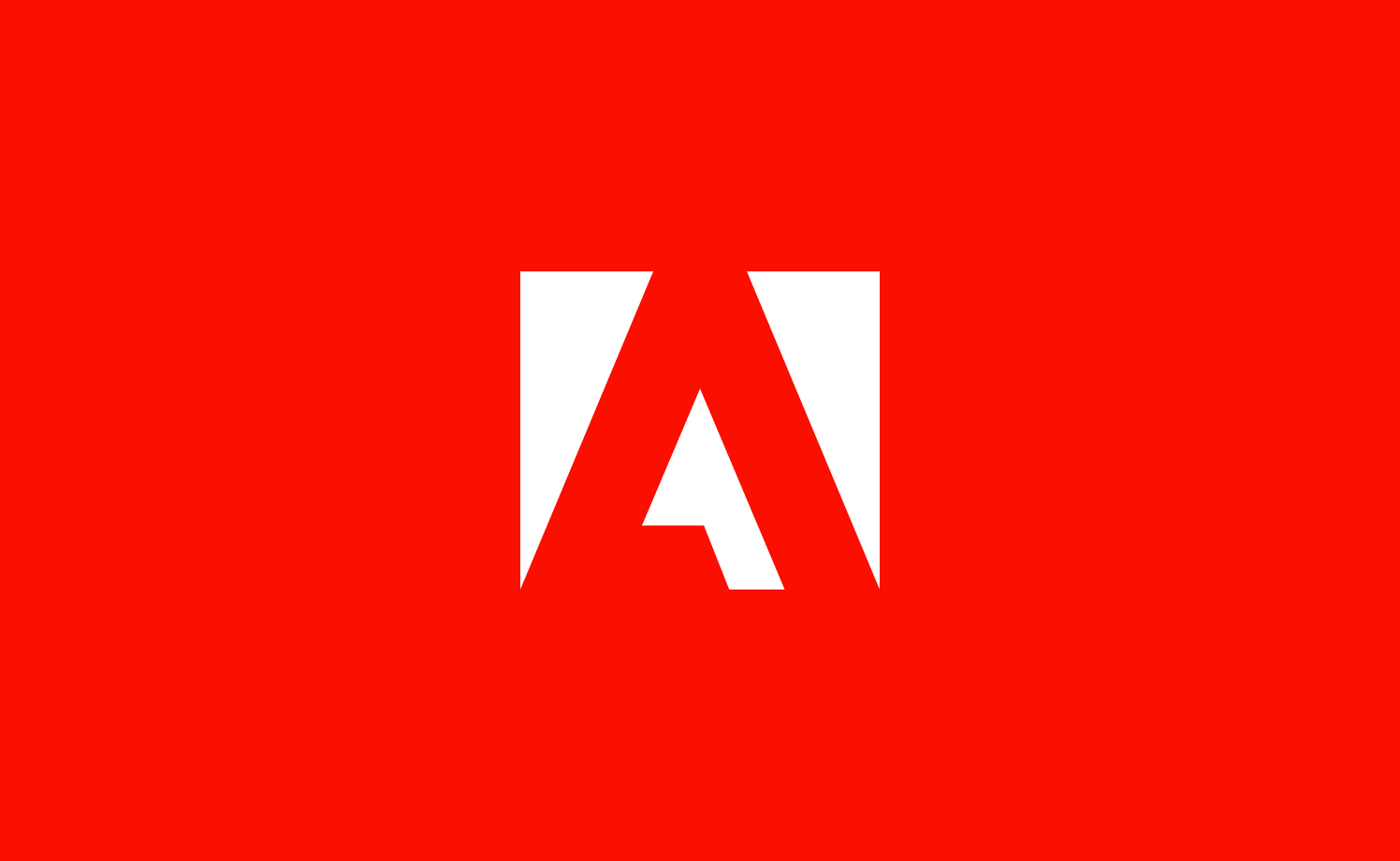
How do you serve your audience with software product announcements? This week, we look at how Adobe's emails spotlight bold fonts, animations, and creative illustrations to show their software products in action.
Dive into the world of unmatched copywriting mastery, handpicked articles, and insider tips & tricks that elevate your writing game. Subscribe now for your weekly dose of inspiration and expertise.