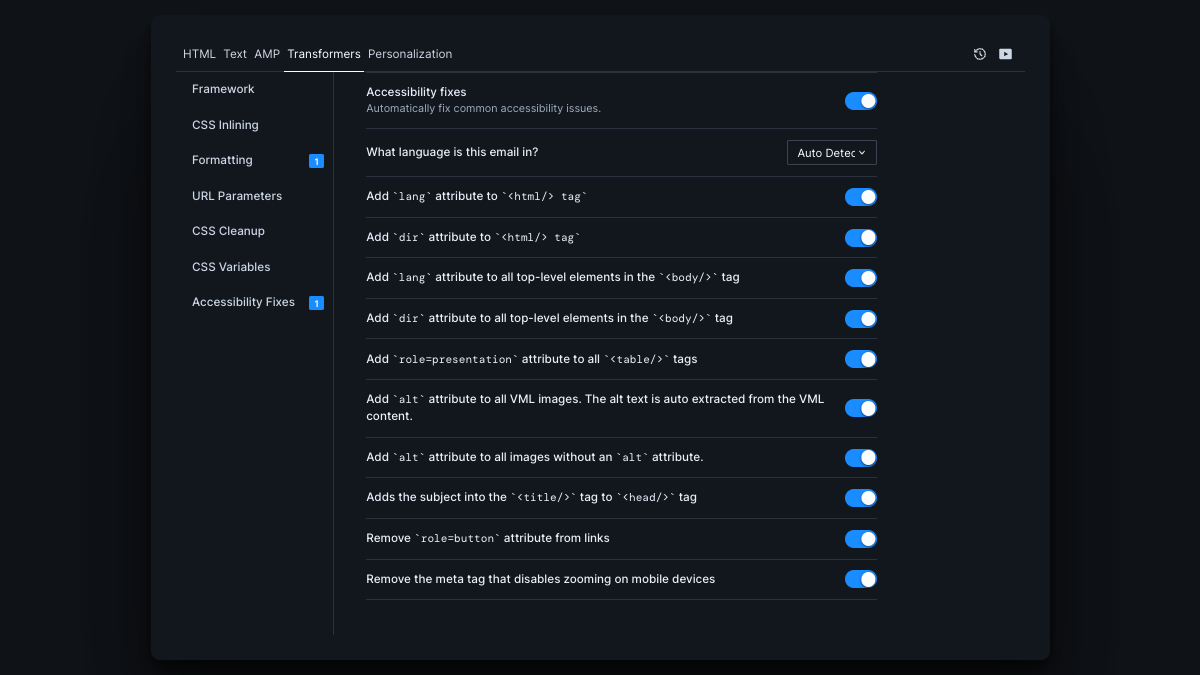Accessibility fixes made easy
You can now automate improvements for common accessibility issues with a Transformer.
The latest on accessibility
In the recently released second Accessibility Report from the Email Markup Consortium, many senders produce inaccessible emails.
99%
Failed for accessibility
Creating emails for all
Now with Parcel's Accessibility Transformer, you can apply improvements to your source code that will solve for the top issues flagged in EMC's latest report.
- Add lang attribute to
<html/>tag - Add dir attribute to
<html/>tag - Add lang attribute to all top-level elements in the
<body/>tag - Add
<role=presentation>attribute to all<table/>tags - Add
altattribute to allVMLimages - Add
altattribute to all images without analtattribute. - Adds the subject into the
<title/>tag to<head/>tag - Remove <role=button> attribute from links
- Remove the
metatag that disables zooming on mobile devices
These auto-improvements are not meant to be a complete end-solution for creating accessible emails. In response to many emails failing accessibility checks, we believe offering these auto-improvements is a step in the right direction, but still encourage creators to learn and apply individual fixes whenever possible. Read more about this Accessibility Transformer.
Additionally, we advise that although your email may pass accessibility checks in Parcel, it is common for ESP's to alter, edit, or change code at the time of email send.
I get too much email, unsubscribe please
Or, update your email preferences... pause emails FTW!