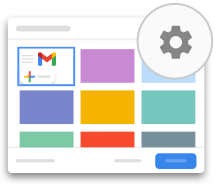Tips for using your new inbox
|
Welcome to your inbox
Find emails fast
Personalize Smiles Davis Mail
Organize your email
Chat and meet from your inbox |
|||
|
|
© 2020 Google LLC 1600 Amphitheatre Parkway, Mountain View, CA 94043 You’re receiving this mandatory email service announcement to update you about important changes to your Google Cloud product or account. |