Pro Feature: Browser Extension
Install our Browser Extension so you can start uploading to your emails to RGE
Import any email to your RGE emails and instantly share with your team. No more Gmail labels, no more broken email fwd’s, now you can import inspiration, your competition’s emails, or your own company’s—your imagination is the limit.
1. Install
Add the browser extension, log in, and pin it to your browser window for easy add. Here’s a quick loom video to show you how it’s done.
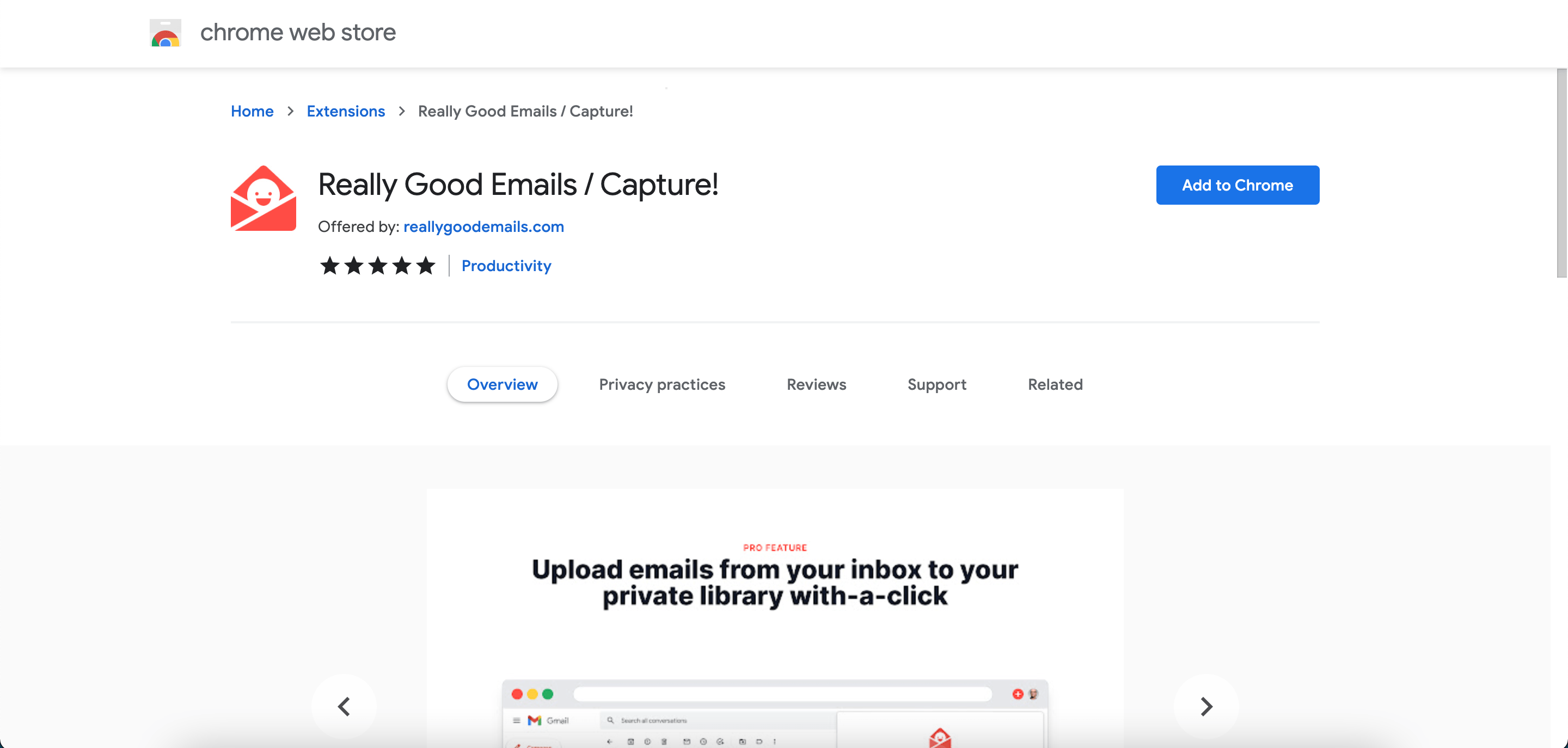
2. Choose an email
Find any email from your Gmail or Outlook.com inboxes, select the red plus, and boom, your upload begins. Grab the URL to share with your team.
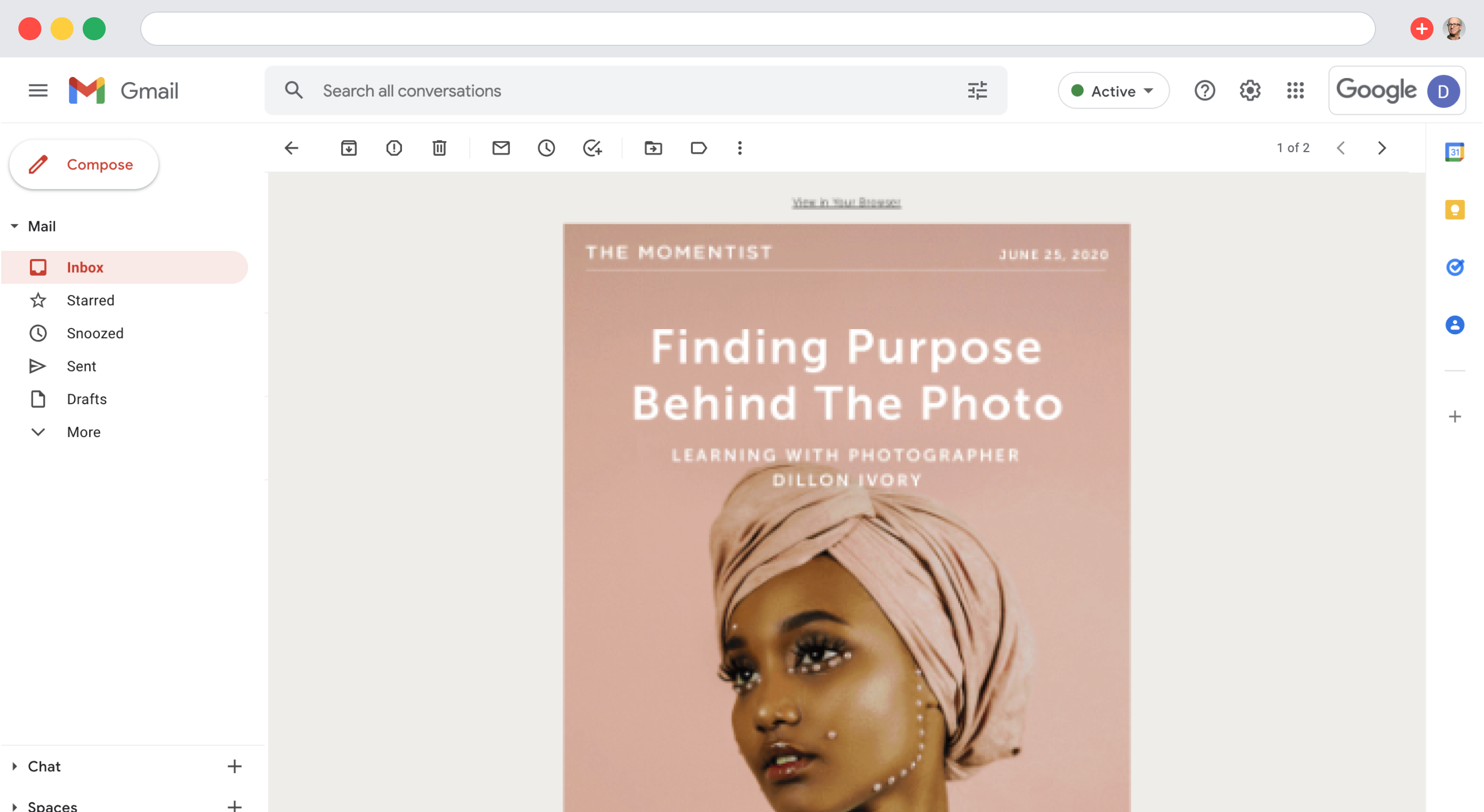
3. Click and save to your private emails
All captured emails are stored safely in your emails. Coming soon: Save straight to one of your collections, or create a new one. It’s like Pinterest from your inbox.
4. Sharing is caring
The point isn’t to save and hoard, the point is to share. Share the link in Slack or wherever your team works, and get the convo going.