
Email marketing deep dive with Megan Boshuyzen
Matt Helbig and Mailgun’s Megan Boshuyzen unpack Email Camp, showing how accessibility, live text, and smart CTAs turn event emails into signups.
December 11th, 2020
How do you serve your audience with software product announcements? This week, we look at how Adobe's emails spotlight bold fonts, animations, and creative illustrations to show their software products in action.
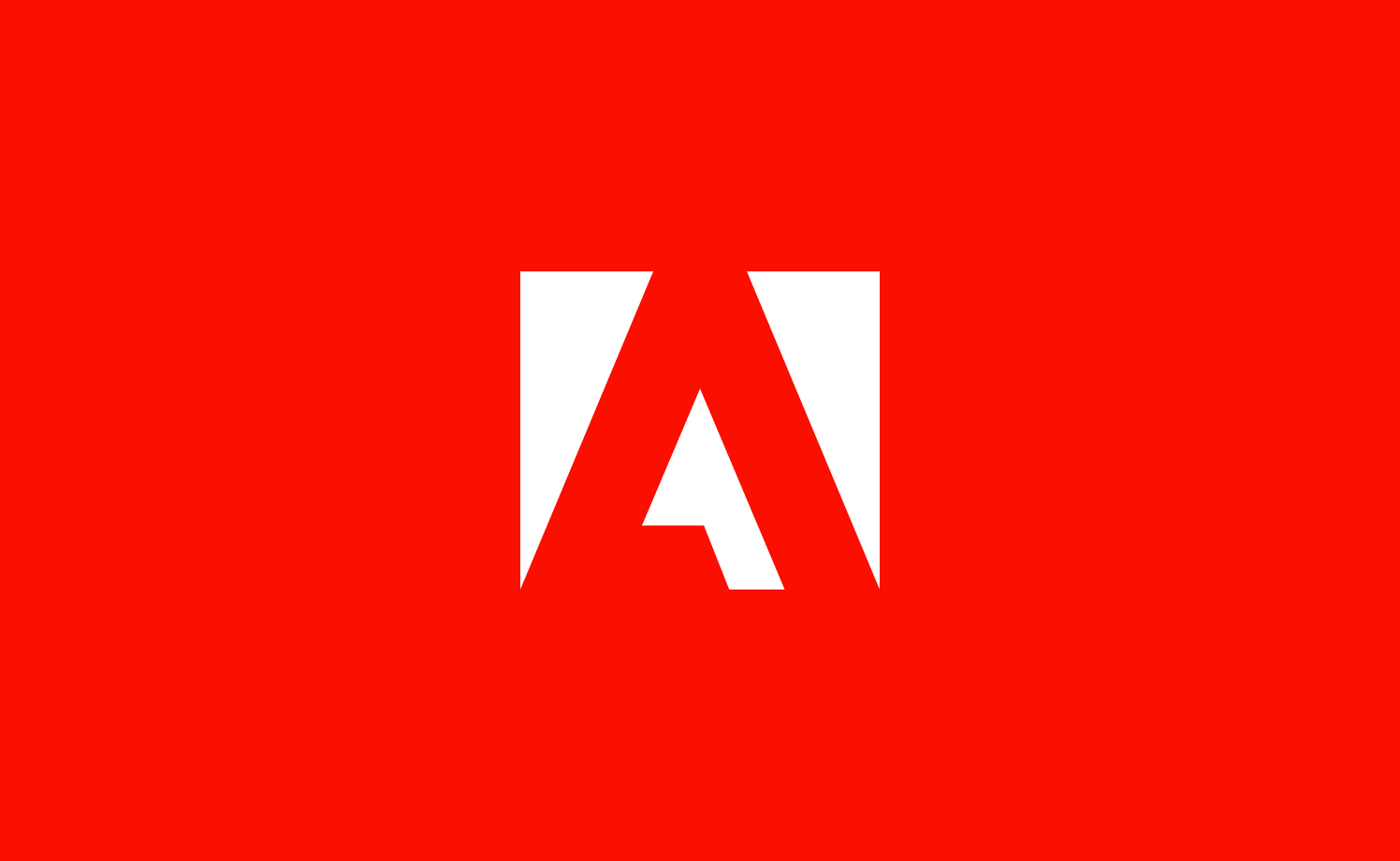
This FF episode was sponsored by emfluence. Get paired with a marketer to see how your strategy will work in the emfluence Marketing Platform.
📋 TL;DR key takeaways from this episode:
1. When you're laying out the email, make sure the contrast is high enough that you can read the content on desktop and mobile. Be careful with thin-weighted fonts. Make the font size large enough for the reader to easily scan the text on any device.
2. Don’t include your full legal policies in the email footer. Instead, link to landing pages with the legal content. Talk to your legal team about this. Legal content in the footer can feel like the content is about the company instead of the reader. Remove any obstacles that aren’t serving the audience.
3. GIFs can show off what's possible. Add GIFs with just a few frames and smaller file sizes (ideally 500kb) to keep the email light and easy on the loading time.
BONUS: If you don't have enough of a design pattern to indicate a link without color, work with your formatting for accessibility purposes. Underline the text, consider semi-bold text, and/or add a symbol to indicate a link (ex: single right-pointing angle quotation mark).
Matthew Smith: Happy Feedback Friday, everybody. Email geeks. It's great to be back with Kelly from the Really Good Emails team. Thanks for being here, Kelly. How's it goin'?
Kelly Lamano: It's going pretty great. It's finally cooling down in Florida. We're usually in the seventies and eighties. So, we're dropping down to the sixties or so. It's finally sweater weather, which I love.
Matthew Smith: I like the sound of that. Yeah, usually Florida's a little too hot for me. I mean, even here in South Carolina, I get pretty miserable and can't wait to get back to Colorado as soon as possible.
Matthew Smith: We're going to be digging into some Adobe Creative Cloud here today. These are really interesting. I've been following Adobe's stuff through Behance quite a bit, and then saw some of these come through. And they're really striking. Really interesting. What do you think is working well here?
Kelly Lamano: The font - it's front and center. It's beautiful. It's huge. "Go for the bold," it makes a really bold statement. And I think just that alone is really cool. Both on mobile and on desktop, I think it works really well. And it sets you up for what exactly the email is about. Adobe is all about design and fonts and being creative. And I think that this is a really great way to draw the reader in.
Matthew Smith: Yeah, I think it's interesting the way that they create something that is exciting from the beginning. Some clear, clean text, also live text, the ability to download that font. And then they get me into this next piece, which is all about getting that app, figuring out what you can do with Adobe products.
And then a footer reminding me this is creativity for all, which I think is a pretty rad statement. They have this kind of long legal text that I would love to see something like that. Especially in a big company like Adobe, you can put these links there and bigger, crazier products than Adobe have found out that legally, you can put stuff on pages that don't need to be in your footer.
This feels like it's about Adobe, not about me, the user. So, anything that we can do to remove any obfuscation between what's serving me as a user and instead of what's serving the company. Talk to your legal team, see what you can do to get your legal text refined and minified.
But overall, I think this is working well. Let's jump over to some other emails that they're doing and see how they compare.
Once again, we've got live text, which is great, especially over a background. Very nice. One thing that is challenging here that I'm noticing is we've got this secondary "learn more" sitting over an image. It works a little bit here on this cloud in desktop, but on mobile, that's really hard to see. So, when you are laying things out, especially this text here on mobile, make sure that the contrast is high enough that you're really able to view it.
Also, one thing that a lot of people neglect is, this is a light or a thin weight on this font, and that's actually quite difficult to read at smaller sizes. So, if you're going to use a thin or a lightweight font, you need to make sure it's at a large enough size where I can easily read it. There's not enough material there for the eye to easily scan it. And especially over the background like this, it makes it even that much more difficult. So, be careful with that.
As we move down, one of the things I think is working really well and very interesting here is this idea of having these images come off the edge. I really like how Adobe's dark background brings my eye right to this center place. Then, what a cool way to use a GIF to show off what's possible here in this section talking about Photoshop.
Now that said, seeing how long this GIF is and all that it's doing, I am going to imagine that that's a big GIF. Keep your eye on the file size on your GIFs. Make sure that they're, ideally, 500K or less. That's already quite big. See what you can do to keep those things small, but obviously, it also depends on your audience.
Then, we get down here into Illustrator and seeing some of what's possible here. And again, down with Photoshop, just a nice way of taking me through those Suites of what's possible. Finishing with Document Cloud, and then dream bigger, which I think is cool. The idea of getting into their Cloud services and learn more.
I think this is overall working pretty well. It's an organized email. It tells a good story and it gets out of the way, lets you jump in on those CTAs. What do you think could be improved in this email, Kelly?
Kelly Lamano: Yeah. You made a good point about the GIF because I was wondering why they didn't use more throughout to show the different programs, but then, because there's that one huge GIF right there, that makes up for all of it.
I would've liked to see a little bit more interactivity throughout the emails. So, if they do it with one, I would like to see it with another one, maybe a smaller GIF. One other thing is going back to those CTAs, if they're going to be very minimal like this, maybe underline them. Underline the "learn more" and switch up the verbiage there too so they're not all "learn more," maybe "get creative" or "start creating," "start editing," or something like that. That would be cool to see.
Matthew Smith: One thing that a lot of people miss is, imagine if your email was black and white and if you don't have enough pattern of a design pattern to indicate that that's a link without color, then you're missing something.
I do think this carrot here, Chevron, however you want to say that, that helps quite a bit. Gives it just enough. And it's also this semi-bold, which helps, but I think to your point, they could go one step further and I think that would help quite a bit. So let's jump over to some others and see how they're comparing.
Same use of typography, same buttons, pretty rad GIF, visually very cool Black Friday email. So they're telling me a little bit about it. One thing that I think is not working as well here is it does tell me Black Friday, but saving 25%, I think, is one of the most important things about this entire email.
And it's the smallest text they have other than legal down here. From my perspective, I would love to see that nice and bold and clear because that's one of the strongest parts of the sale. What else would you change, Kelly?
Kelly Lamano: Yeah, I agree that 25% is one of the most important parts. So, making that larger.
Something that I liked was the animation and also like the fact that you can call Adobe. That's very rare with big corporations. I liked that the email is short and sweet and it kind of creates urgency, but I would also like to see the "offer ends tonight" bigger.
If I'm looking at the email at a quick glance, I'll just be like, "Okay. You know, I have time," Because it's such small text, I might just breeze over it. So maybe making that expiration date larger as well.
Matthew Smith: From my perspective, the order goes "Black Friday," "Going, going almost gone," "Buy now." "Offer ends tonight." That's the order I read them in and see them in. And then these pieces, which are actually quite important and these get almost entirely lost.
The text is a little bit bigger on mobile, which is helpful. I really feel like for a company like Adobe, I would love to see a little bit stronger design aesthetic and hierarchy in their emails to really show off what's possible. Overall, I think these have some strong strategy and some good aesthetic. Pretty stoked to see them.
All right. Email geeks, stay healthy, stay happy. Be really good. Make sure to take care of your neighbors. We're in a hard time, everybody. So, anything you can do to just be part of the great community, keep it up. Let us know what we can do to add new brands that you would like to see or you'd like to see us review.
Don't forget to subscribe to our channel and keep the love going around and talk to you soon. Bye.
Categories:
Feedback Friday
Matt Helbig and Mailgun’s Megan Boshuyzen unpack Email Camp, showing how accessibility, live text, and smart CTAs turn event emails into signups.

Accessibility, applied: Matt Helbig and Kelsey Yen reveal how inclusive design turns real emails into better user experiences.
Dive into the world of unmatched copywriting mastery, handpicked articles, and insider tips & tricks that elevate your writing game. Subscribe now for your weekly dose of inspiration and expertise.