Is all about death to spam, right? Design better. Spam never. Right? So that's what we're bringing here to UNSPAM. But these are great services, right? These tools are fantastic. So please do engage, ask them questions that are intriguing. If you have feedback about their tools, they want to hear it, like go in and and share with them.

Have an authentic, community oriented conversation. I think it's great. So as we said, @reallygoodemail is where you can find us on Twitter. Would love mentions and promotions and whatever you want to... is awesome. I am @whale. One of the things I've decided in my life is, there are too many, Matts and Matthews and Mateos in the world.
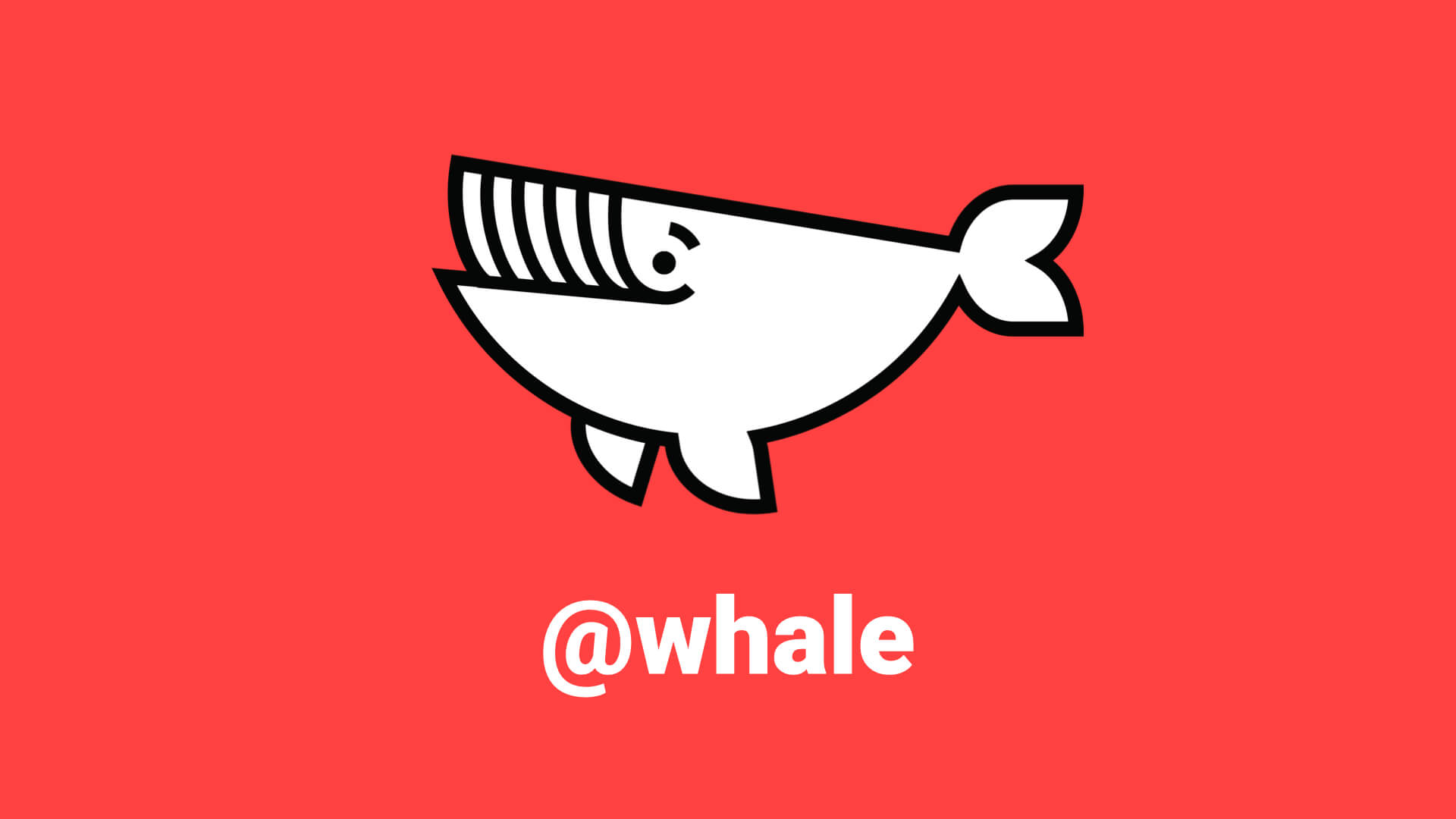
So I just go by @whale. I'm @whale on Twitter and Dribbble and LinkedIn and Facebook and every other thing. And so you can find me there if you need. And then I wanted to reveal this is what we do. We turn shit into unicorn, right? For email. This is one of the first slides I use in every talk that I give, cause it's just a lot of fun.
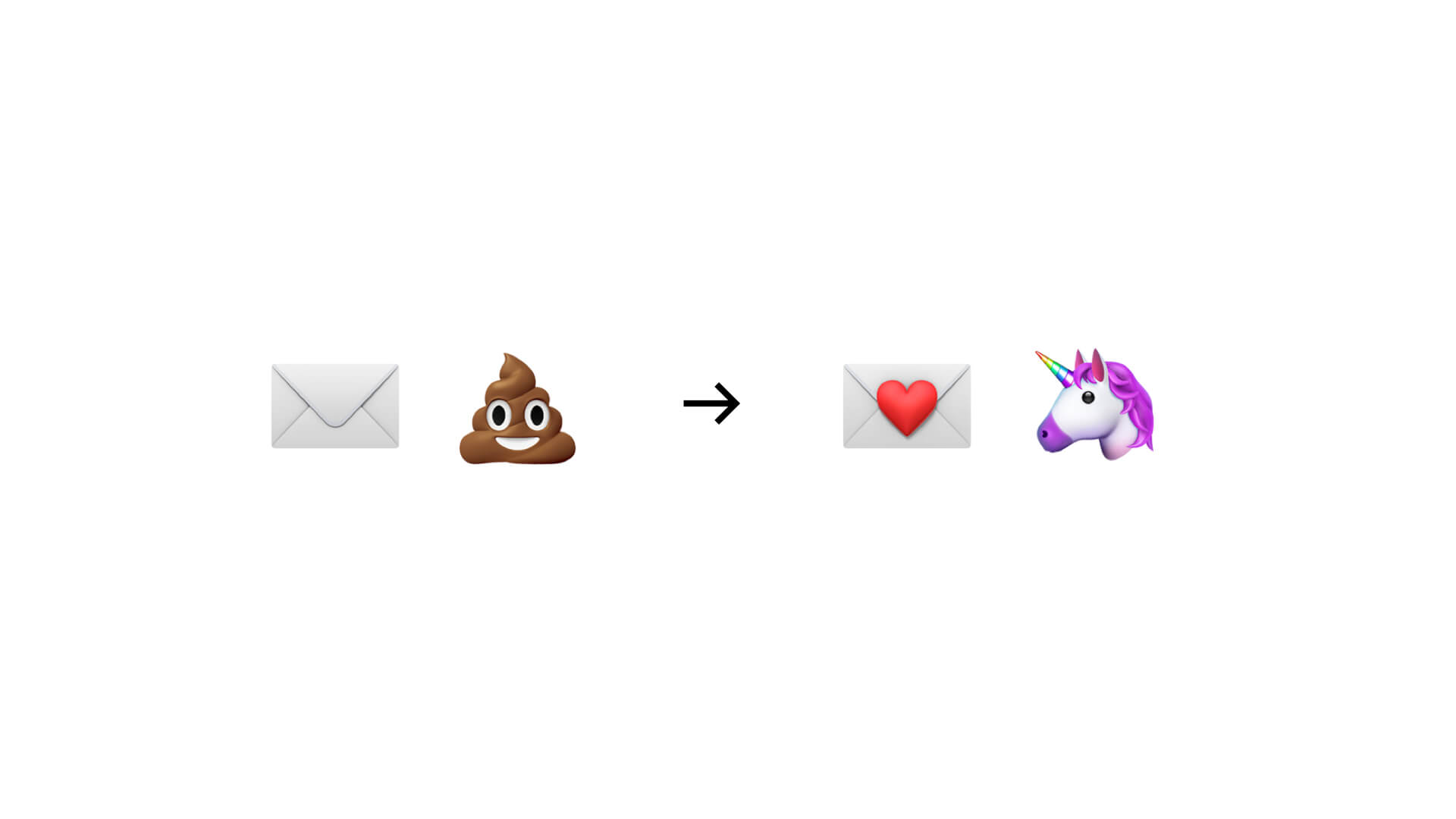
But it's, this is what we're all here for, right? We're trying to figure out how we take, you know, something, these emails that have been going out for ages now. And how do you take them from something that was, you know, really crappy, and, and turn it into something that's really good. It's been a mystery for a long time, and that's actually why I started Really Good Emails.
Right? So, It was around 2014 and I had done a product and had done my own business for a while. And I kept seeing over and over that these different products that I had been a part of where I was chief creative and creative director, et cetera. So for some reason, the lowest budget that we had out there was for the email team and they were getting, you know, off-shored or outsourced and all that kind of stuff.
But consistently our customers were seeing emails more than the actual site they were using because that's how we were communicating to them. Transactionally. That seems off right? So I said, Hey, this doesn't seem right, like let's do something to fix it. So on those products, I began working hard on that.
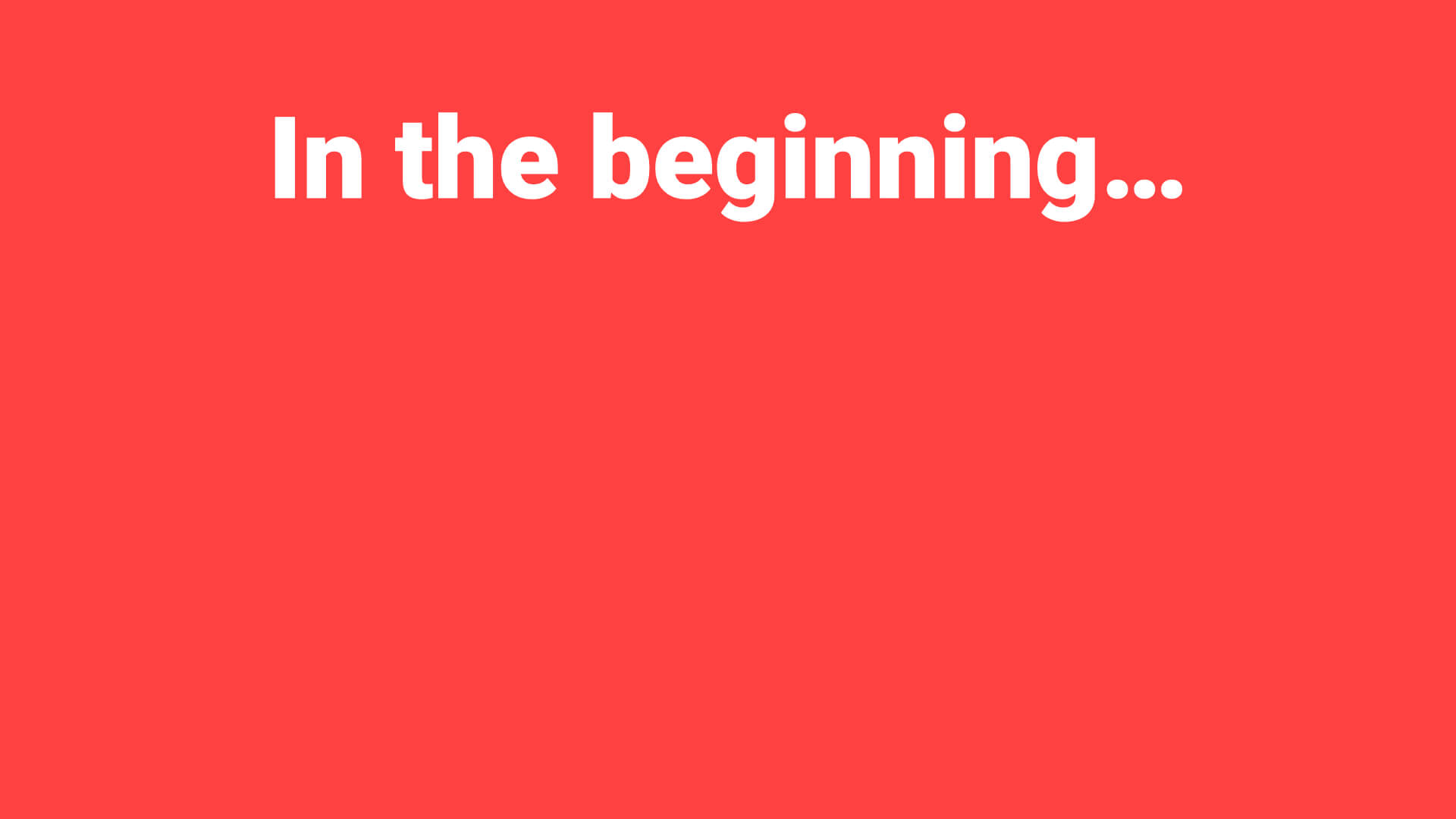
I knew nothing about email except that it was a pain in the ass because of tables. And so I was like, Oh God, okay. I guess I'll work on this because I care about users. So I get into that. I start focusing, and then around 2014 I realized, you know what, nobody out there that I was finding is systematically categorizing best in class emails.
I'm going to do something about that. So here's the beginning.
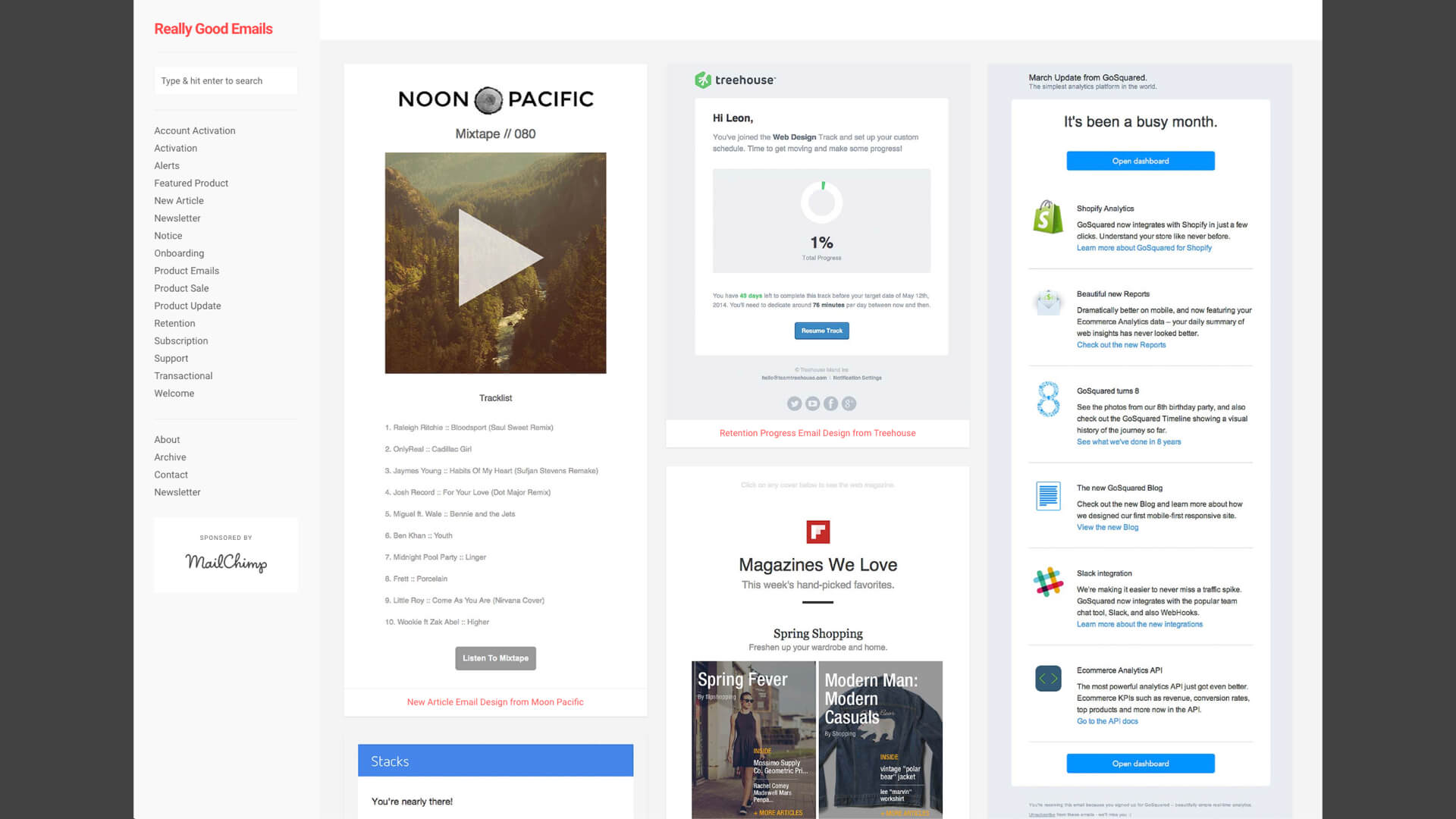
Who remembers Really Good Emails from these days? Yeah. Awesome. Old school. So, you know, really exciting stuff. This is a WordPress theme. Whoa. I had done another business that was similar to this where I had collected screenshots.
Of lists and navigation and articles and footers and headers and all those things. It was called PatternTap. Anybody remember PatternTap? Sweet one two sweet. So that was like maybe 2012 and I'd spent a ton of time, ton of energy, and made very little money on that. Sold it. You know, successful exit. But I learned a lot.
One of the main things I learned is how can I get to a testing point faster? So I just came up with this, I sent it to MailChimp and, my buddy over there, Mark D Christina, I said, Hey dude, I'm gonna put this on the internet. Seems like a good thing to do. Do you think you could sponsor it? And he wrote back just with a GIF that was from a Jerry McGuire. It said, you had me at hello.
So that was cool. That was our first endeavor into this world. And so from there, that was, in 2014 and then, into 2018, you can see massive changes. Incredible. Just growth here. You know, it was really exciting what happened in those three and a half to four years.
We got way more emails.
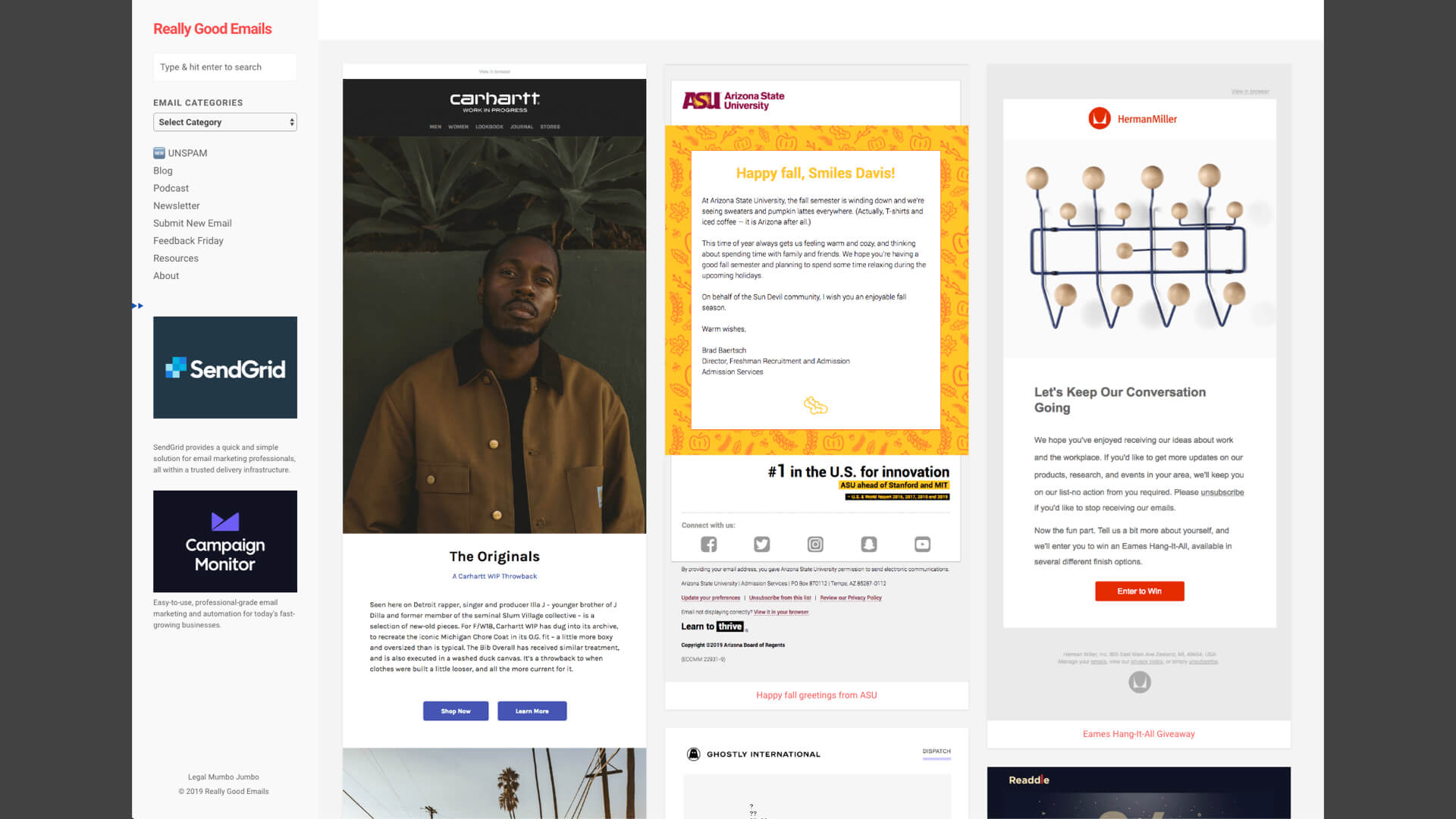
You could see that the menu got way smaller, which is super cool. And a dropdown, I don't know if you guys know what a drop down is, but you click it, boom. And it's just, it's incredible. So that was neat. but we, you know, this jokes aside, we just kept growing the emails.
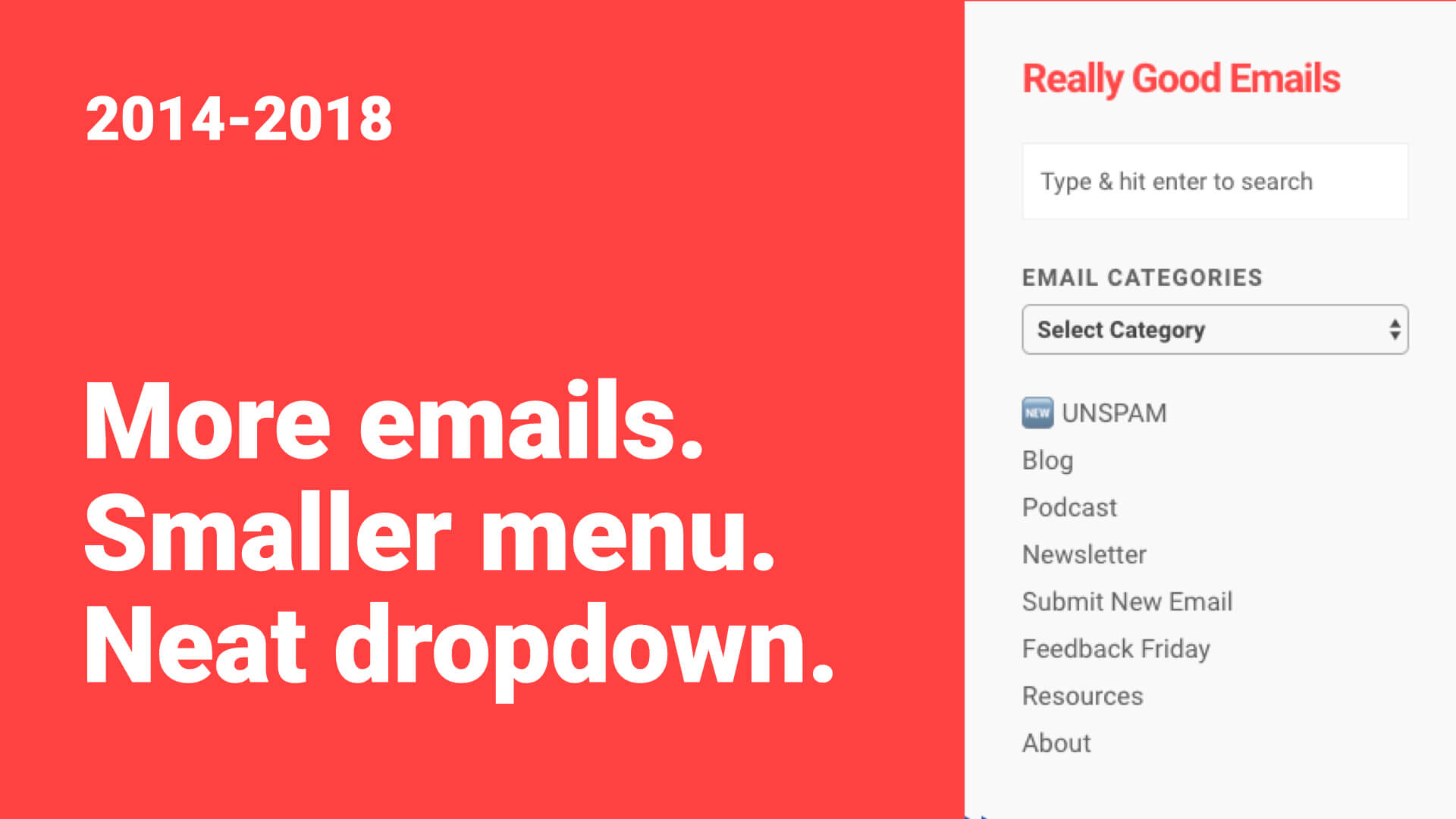
We kept just getting content out there. We were writing on Medium. The team went from just me to Mike and then Matt Helbig. And then we added Matt Cook not long before, UNSPAM last year. And this is how we felt about what was happening over the four years.
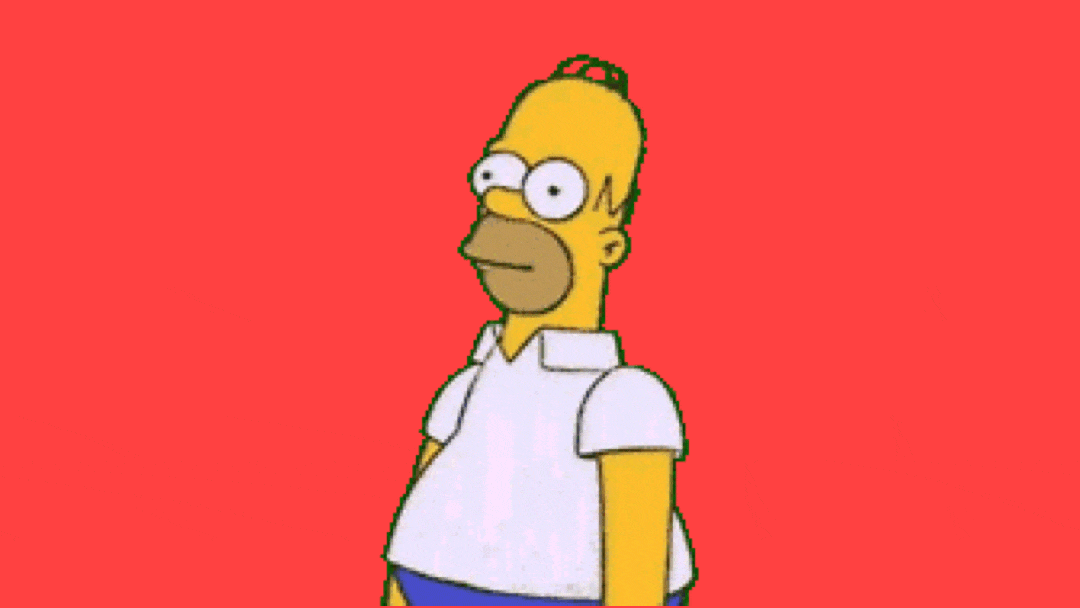
But, eventually we landed with this, right? So this was our new site that we launched before UNSPAM last year. Really proud of how fast it is.
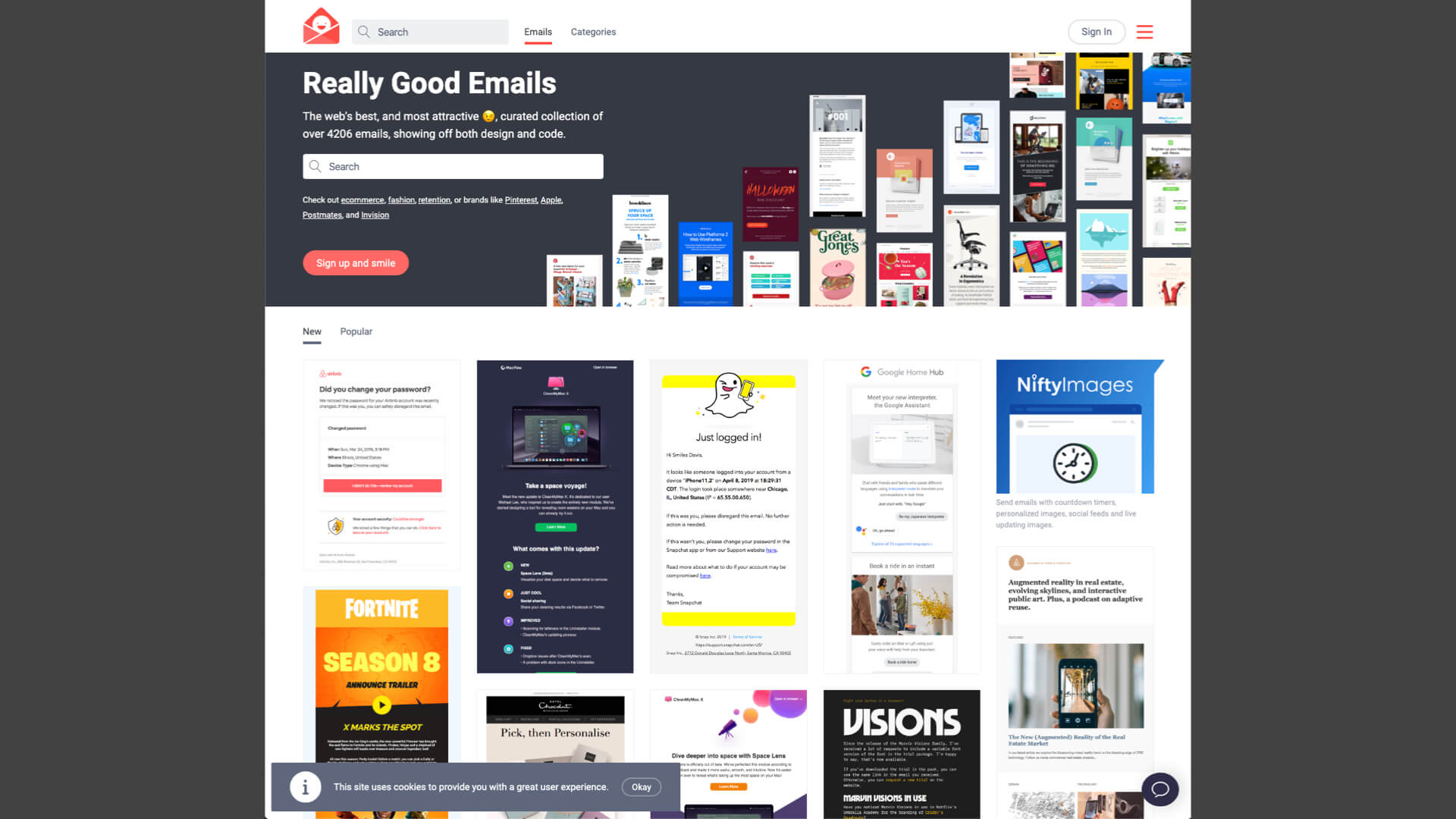
People were able to have more emails, new site, collections, likes, follow alerts and code view. So just to kind of touch on each of those, so one, it moved in a very quickly, much more quickly than the WordPress site.
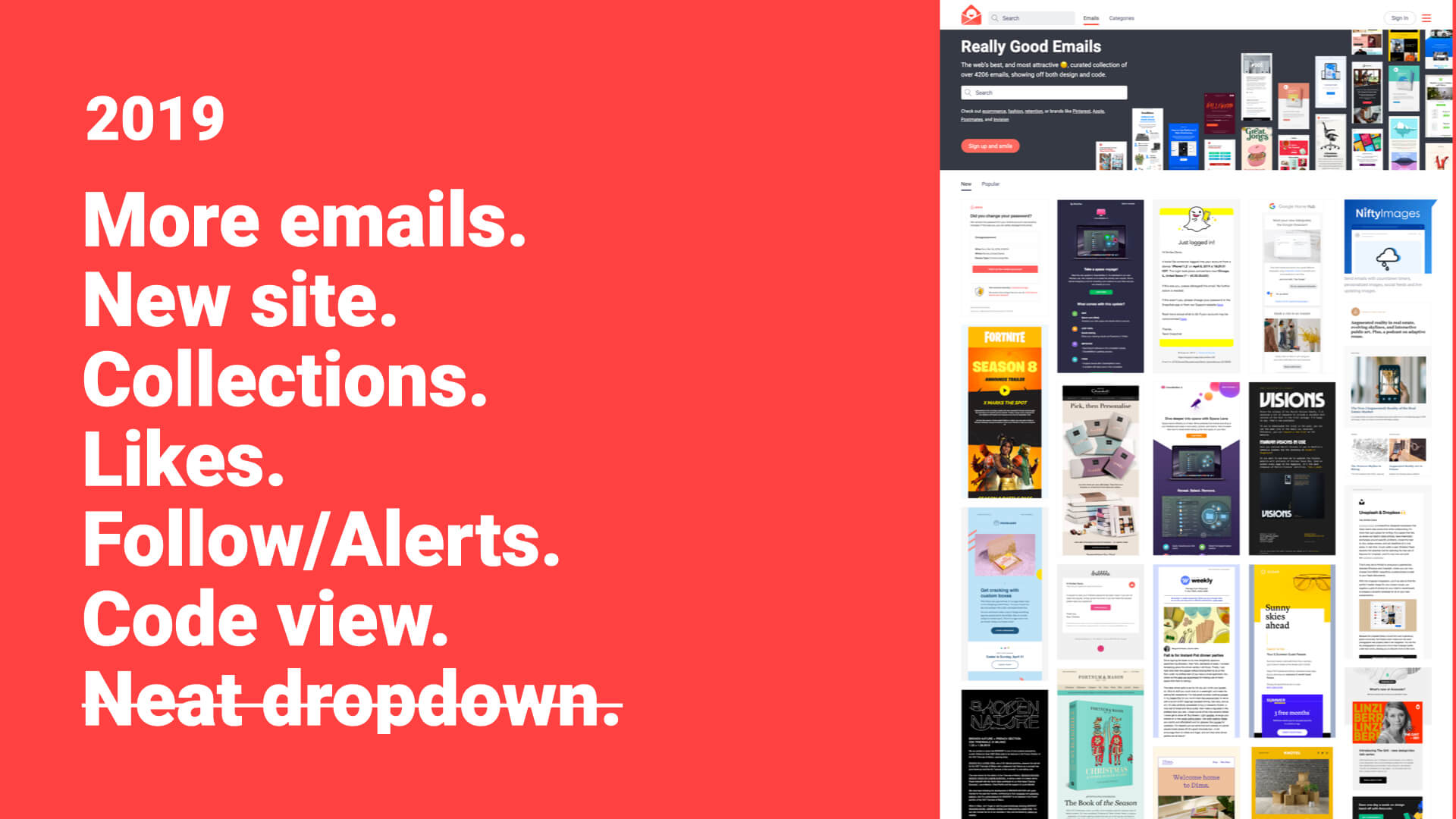
And then who here has started collecting emails. Great. Fantastic. For those of you who don't know, like Pinterest or some of these other things, the benefit of collecting emails means that you can go through the site, collect them for yourself into a bucket for a client or a project, et cetera, and then you can share that link of all those emails you've collected with your team.
All right. So, Hey, let's review these. We know of several different teams that will make a collection and then review that collection before their team meeting so that they're able to grow in like what successful, what other competition is doing, what other people in other industries are doing. It's a fantastic way to be able to refine down and then have a conversation about it.
And then of course, likes are a similar way of doing that. So you're being able to go through. And you can then track on your own profile, your own collections and your own likes. So lots of things that we were excited about adding. And then at the beginning we had follows and alerts. So you can start following other users and then the opportunity is going to expand where we can follow companies and we can follow tags and we can follow search results.
So we're coming up with that. But then the code view, who's explored the code view. All right. Awesome. So for those of you who don't know, almost something like 75% of all the emails that we have on the site have code. That means that they've been hidden away in somebody's inbox previously. No longer. You can go in and you can see how other teams are building their emails.
You can go grab that code, same as you would on the internet with view source, and now you can expand on what they've done, right? Like don't just scrap it. Put your own logo on, right? That's stealing. But instead, you know, do the other kind of good stealing, which is like, grab the code, learn from it, tweak it, make it your own.
Lot faster to get to an execution than going and having to build it from scratch. Right? Like that's how I learned the internet. That's how you know, I got to be a successful business person is not having to, you know, start from scratch on everything, but learn from what others are doing. That was impossible in email or very difficult until people started putting code out.
CodePen is another place where we've kept a lot of that code, but we've got it on the site. So check it out, make it your own. Then. This year we have a shit-ton more email. Shit-ton™ is a term that if you need to use it, just let me know. My lawyer said I could trademark that. You owe me $5 every time you use it.
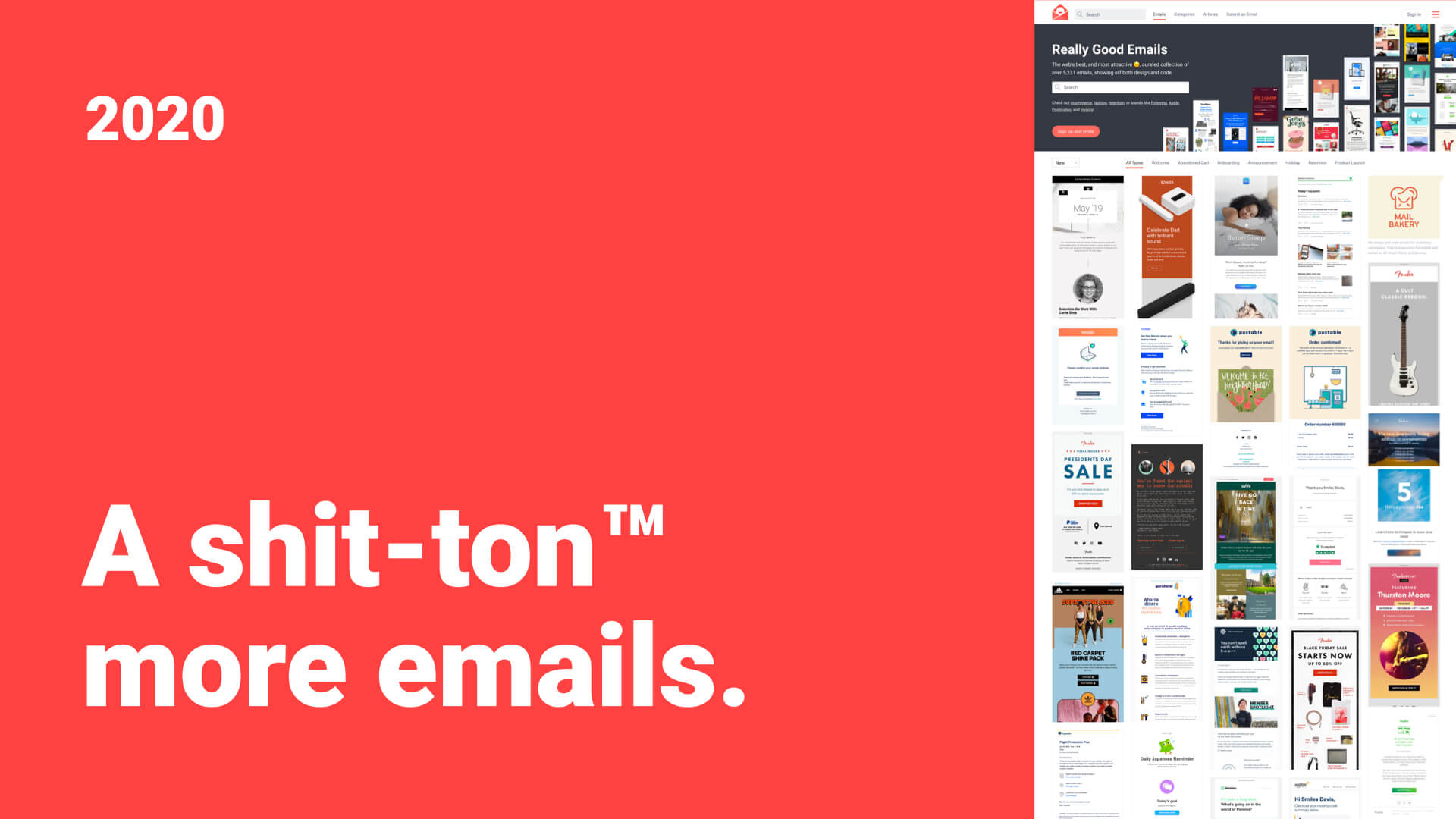
But we just, we added a ton of more emails, so I think we're up to 5,300 or so on the site already more than anybody else out there. And we continue to curate. You know, there's emails that are always coming in and what we are trying to do, whether we collect them or somebody else collects them, we run them through a gamut of criteria that they have to meet.
Right? And it's always a balance. Well, this one's really strong in strategy, not as strong in design. So it just makes it through. This one's incredible at design, but it's all images. Okay. It makes it through, but you know, we send a remark sometimes to people to improve them. That's another thing that we've just launched, that we're testing is now when submissions come through, we'll be able to say why they made it in, or why they didn't.
So I know those of you who submitted. All right. Thank you for doing that. So when you submit, will be able to start saying, Hey, here's some things that need to improve about that, right? A lot of cool things coming. Also since the last time, we've launched our own blog, so previously, we were always on Medium.

Now we have our own blog, so check out our articles. We also have MailCharts integration. Who's noticed this. All right, so check this out. This is actually, you can go and see your competition or other people's emails and see who they're using and some of the data about it. MailCharts itself has a ton more information about that, but we're pulling in some, so check that out.
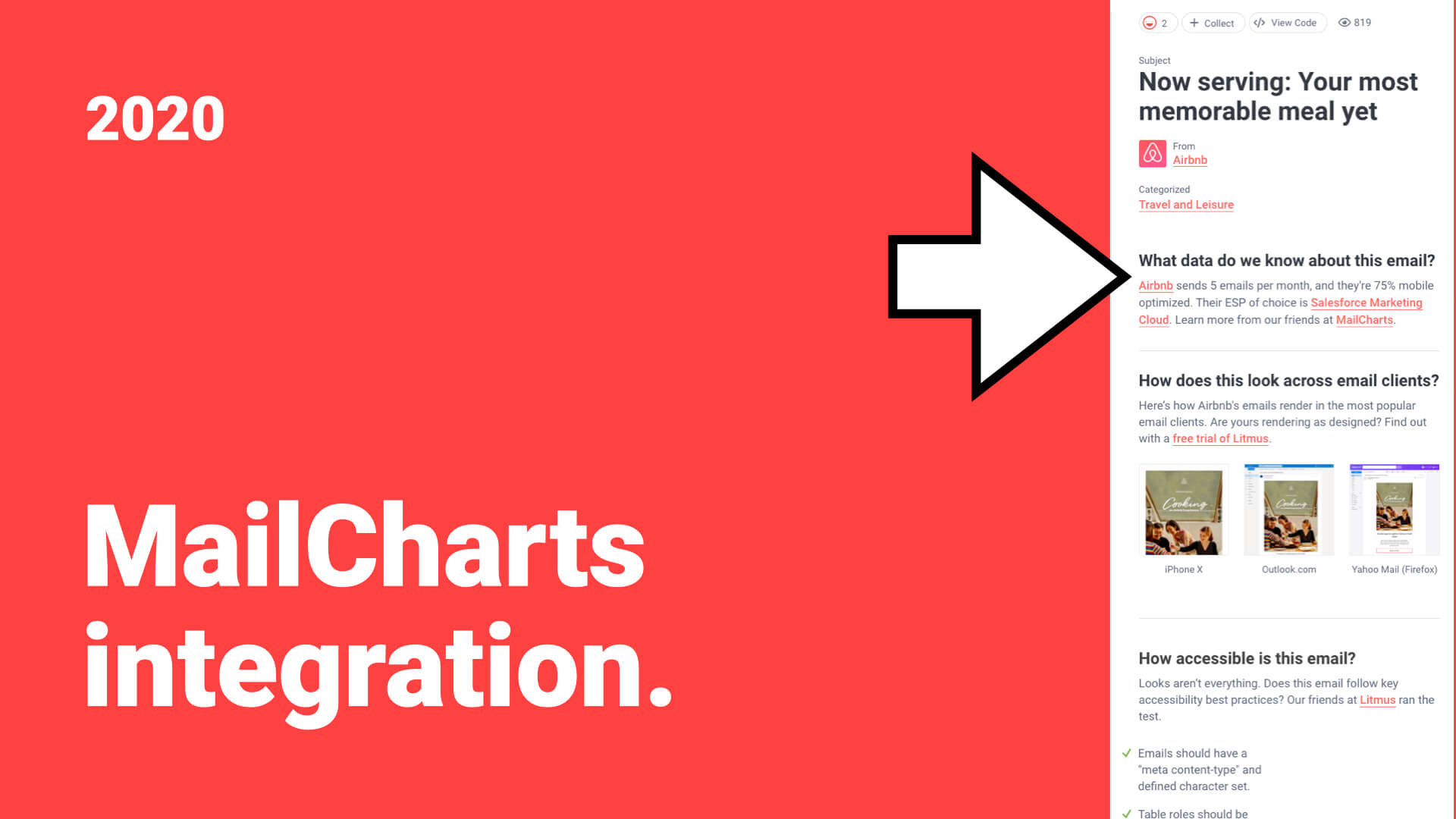
We also haveLitmus email client, oh-hell-nah visual check. So that is basically your ability to go and see, Oh, okay. This email, either did or didn't have a consistent visual check across all these email clients. If you're not already using a Litmus or Email on Acid, you need to be like, it's how you can be consistently showing your emails to your clientele. Right?
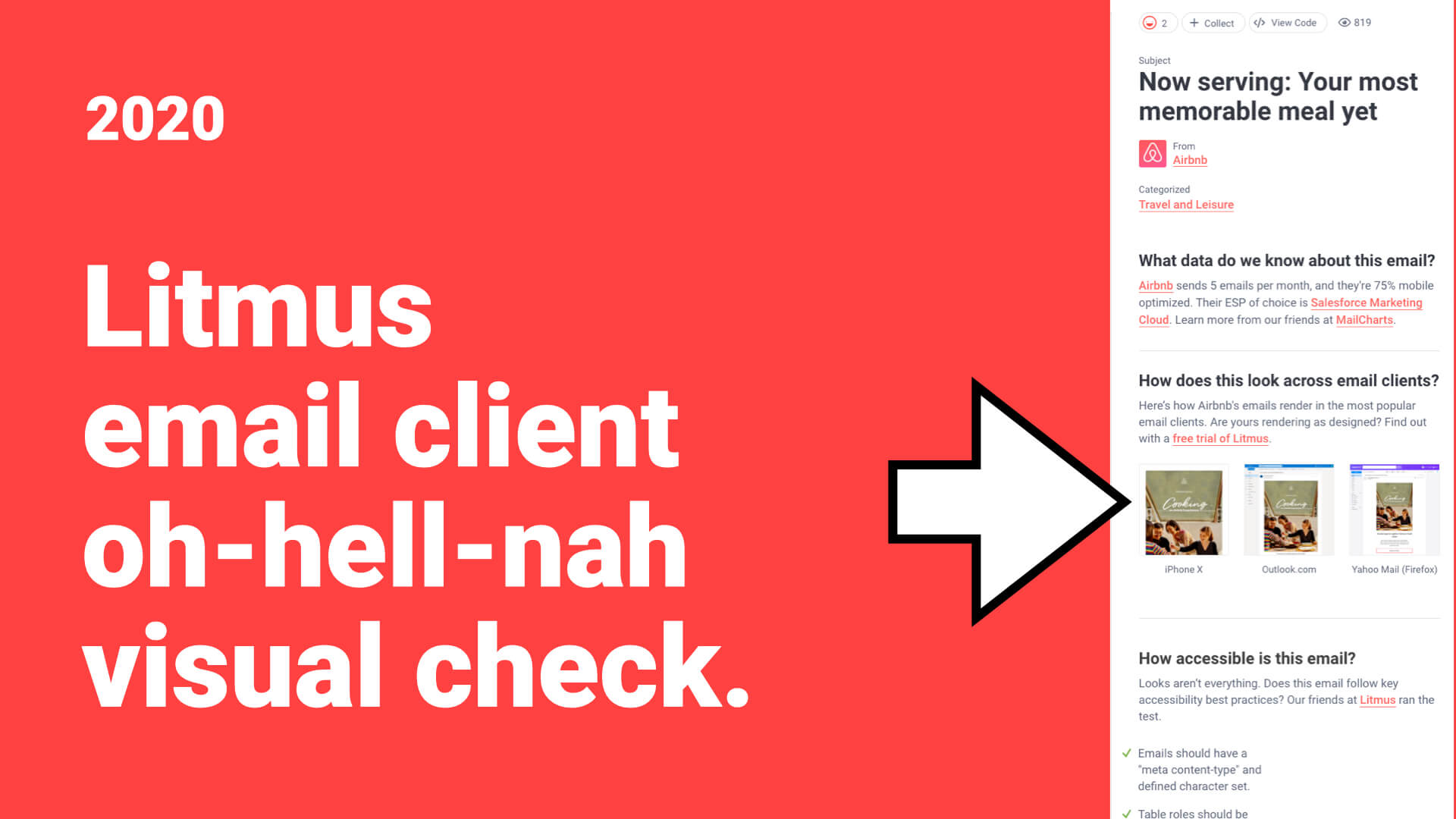
All right. Next up is Litmus check yo'self accessibility review. So this is really cool. Litmus has an algorithm to really be able to go through your email. And check and see how you're performing in your accessibility. Also we show that then for all these other emails, this is the first time that this information has been public.
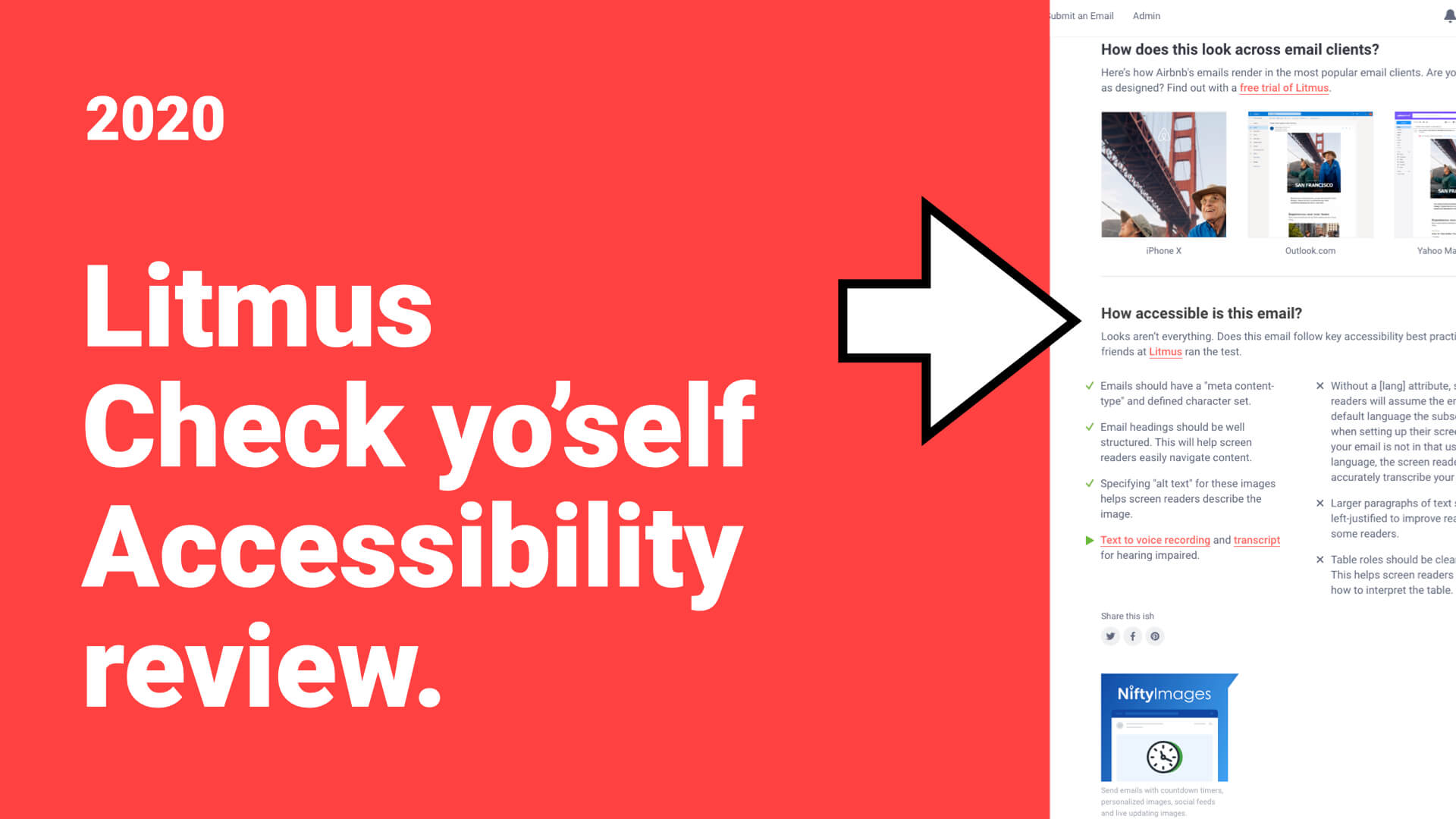
So this is our commitment to accessibility. Our own stuff, always needs improvement, our own stuff. like as we critique other emails, we're also critiquing hours, right? But we're doing this as a group. So my hope is that we are improving and accessibility for everybody by making this public, and we're improving, across the whole board.
So, have you guys ever heard a term, "a rising tide raises all ships"? This is what we're trying to do for the entire industry. So join us in this. If you see errors in the accessibility or errors anywhere else on the site, like let us know we're hereto move this forward. All right. So then, we also now have EML file submission support.
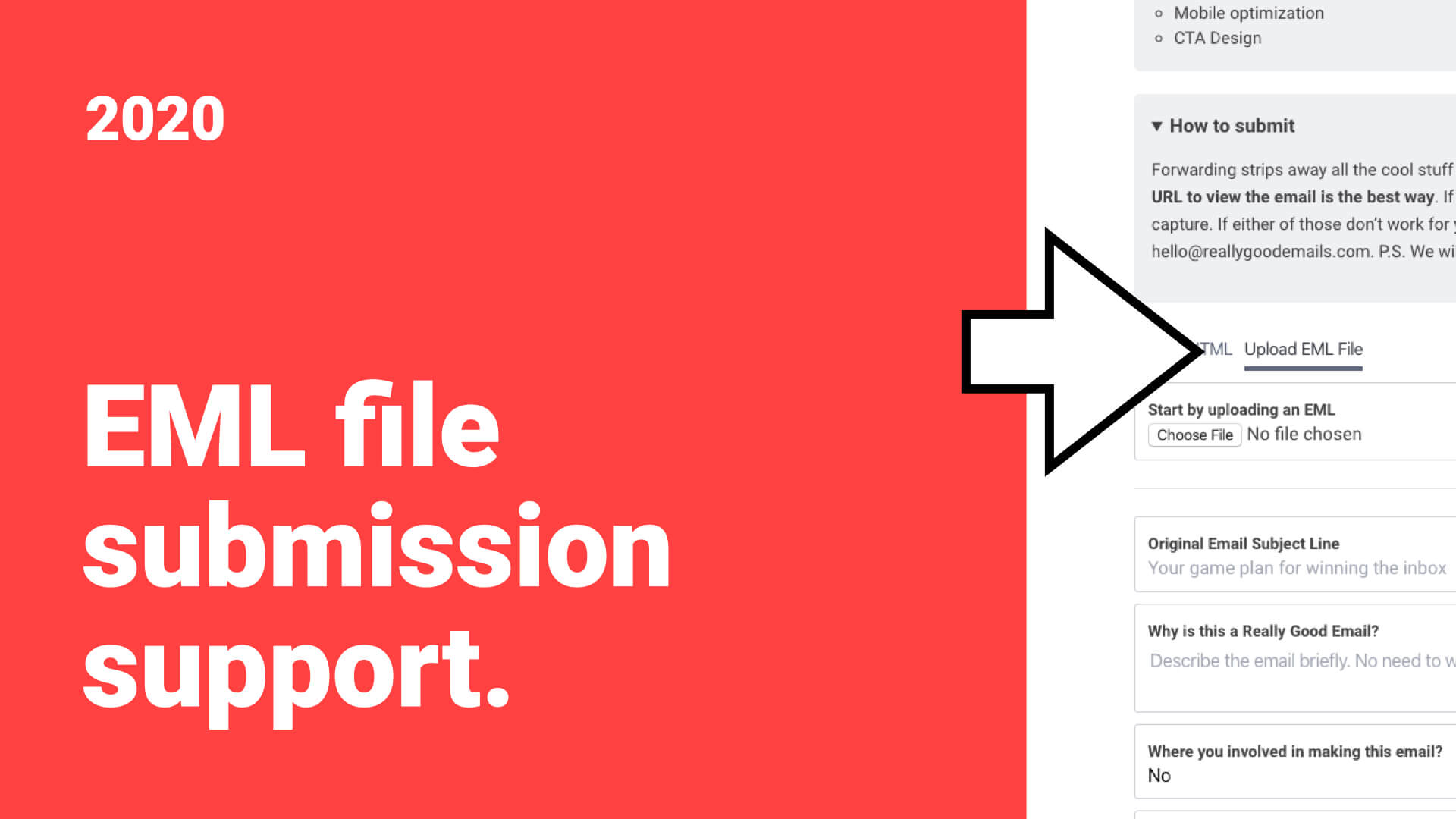
So what this means is previously, if you wanted to submit an email, you needed to get the URL, from your email service provider and then use that to submit, and put in the different information throughout the submission process. Now you can take an email, whether it's yours. Or if it's been sent to you, and if you're using like macOS 10 email, you can just drag that to your desktop and that's an EML file.
Right? There are several other ways of getting it. Like if you're on Gmail, there's some other, I think there's a save to EML or there's some plugins you can get for that, but that's a fantastic way to start submitting. And because you have a public profile, you could start to get known for submitting fantastic emails and where we're going with profiles, that would really matter.
Especially as you all are starting to look for jobs or wanting to move up in your career. Having a profile on Really Good Emails, will really start to matter. We also now have auto-complete on categories during the submission process.
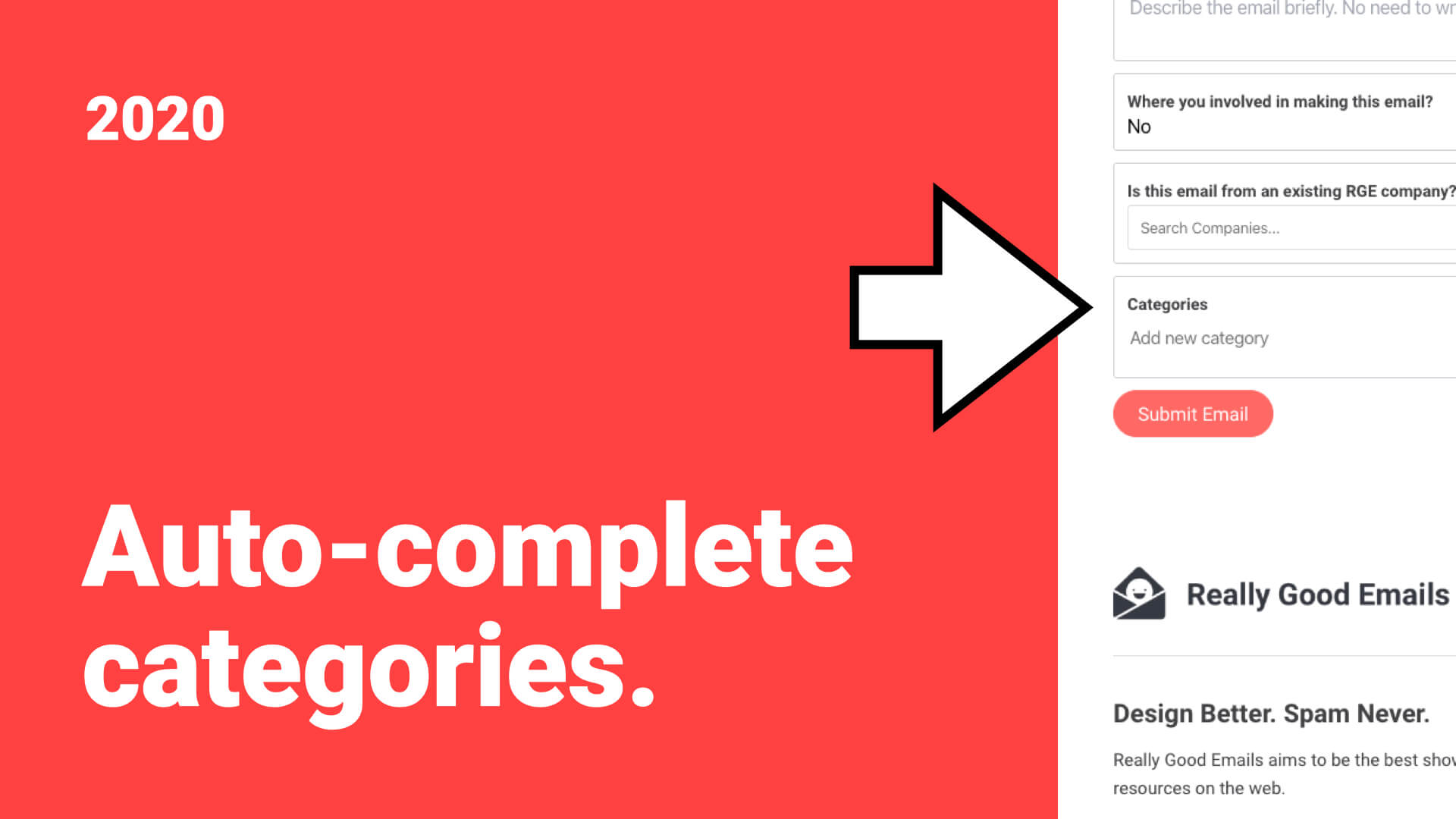
Instead of a guessing on categories, you can see here that as somebody starts to add a category, you can choose one and then it starts to auto suggest. So it's just a lot more simple. I know this probably is like, yeah, duh, everybody does that. But like a feature like that takes time and money to produce. And just a reminder, this is not a full time thing for us.
All four of us have full time jobs. We're doing this on the side. We're doing this conference on the side. Can everybody just recognize that it's insane? Hey, like Mike was saying, thank you. It's crazy. We're like, Mike was, you know, kind of joking, like, you know, ah, mental illness. No, really like this cuckoo. Woohoo.
So like we're having a lot of fun, but we really appreciate you all doing this cause this is how we are able to make, you know what we do a reality. But hopefully it shows you that we're passionate about this. I never wanted to be, Oh yeah. You know, Matthew Smith, he's that whale email design guy. That would never was like on my radar.
Like I wanted that to be the thing. But it's become that. And it ends up that like that's one of the primary ways that I can serve my clients and users because emails go out to them constantly and there's still a long way to go, right? There's so much poor email that's hard to read or not serving the user or not meeting their needs and it's just noise going into their inbox, right?
Spam is still something people get angry about. But we can do something about that. And I think that's why you're here. All right, so another one, we've got most popular categories on the homepage now, and that will get expanded soon. So the direction that we're going is pretty exciting to take those popular categories and expanding categories throughout the site.

Just as I was telling you, go and grab code from other people's emails. I am regularly checking on what Unsplash is doing. Dribbble is doing, Behance is doing, Pinterest is doing, they're very similar sites. I want to learn from them. That's a fastest way I can move to a product that is moving and then we can test once we become billionaires.
This is definitely $1 billion product. Right? All right, so what's next.

So then one of the next exciting things that we've got, if you all are part of ESPs, we're starting to have ESP profiles. So if you're like me, it's very difficult to know which ESP should I choose for this client or for our team.
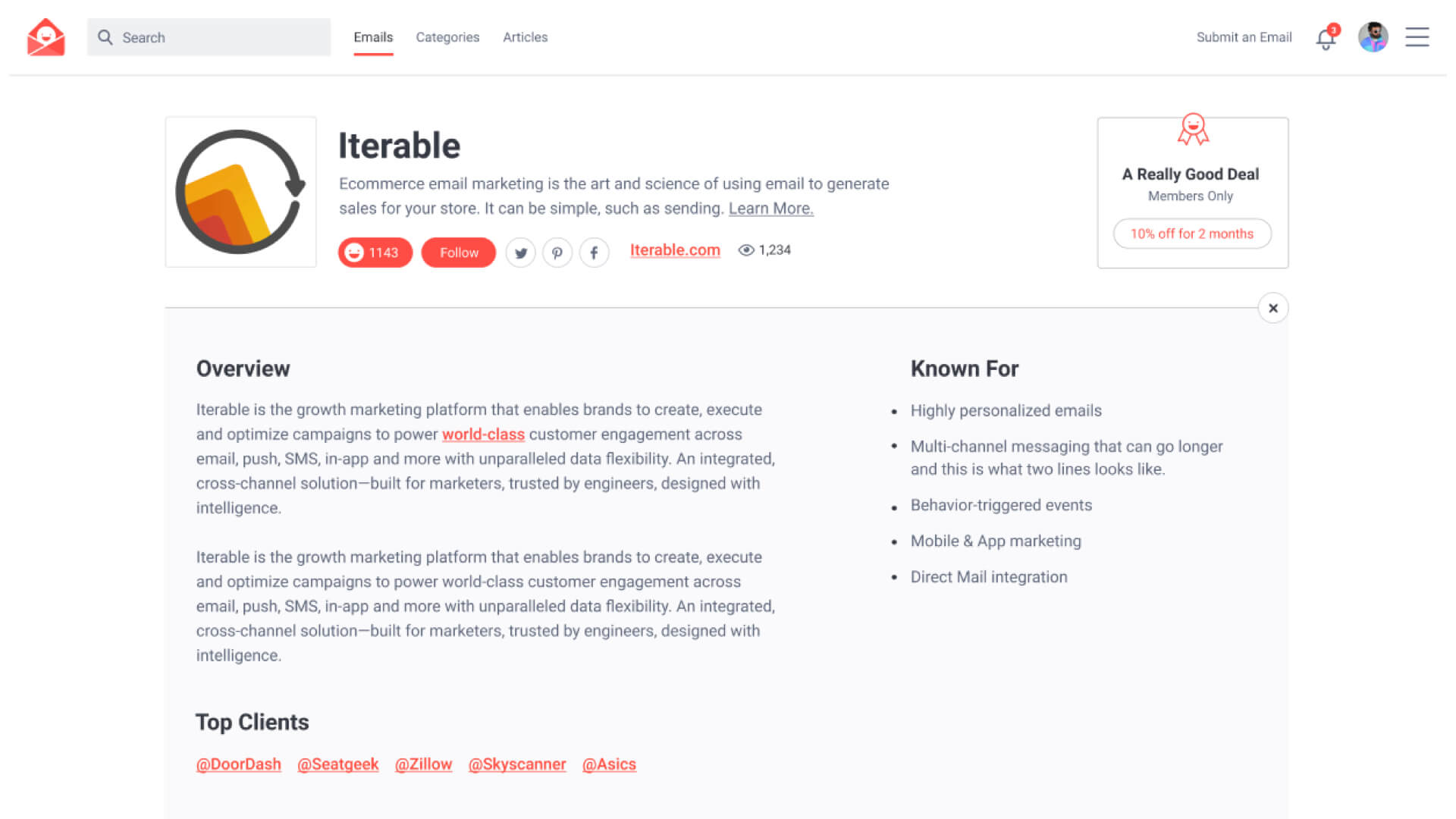
We're trying to change that picture so that it's easier to understand, you know, what are the differences? Who's using them, that kind of thing. Right? So in this case, we've got Iterable. They can put a full overview here. They can put custom known for information and their top clients and they have an exclusive, you know, deal that they can offer you all.
So we're going to start having that for all ESPs. If you are part of an ESP or if you know one and you want to promote that, that's an opportunity. Send them to me or Mike and we'll get them rolling. But that's an exciting thing.Down the road, one of the things that we really want to help people do is be able to help them make a decision.
I'm interested in either Iterable or Customer.io and I don't know which one to choose based on our needs. And we would want you to be able to get in touch directly with the company here or and, or other users and, and help you make that decision. The learning curve in email is huge. Am I right? And so how do we improve that?
We want to be a service to you. So also, if you see things, I wish Really Good Emails did this or that, please let us know. I'm really dying to know how I can make your lives easier. Cause if we do that, then we succeed and we really end up being a real companion to you on the road. All right, so here's another one is, you know, like if your mom's co ends up being like a company that wants to be represented on Really Good Emails.
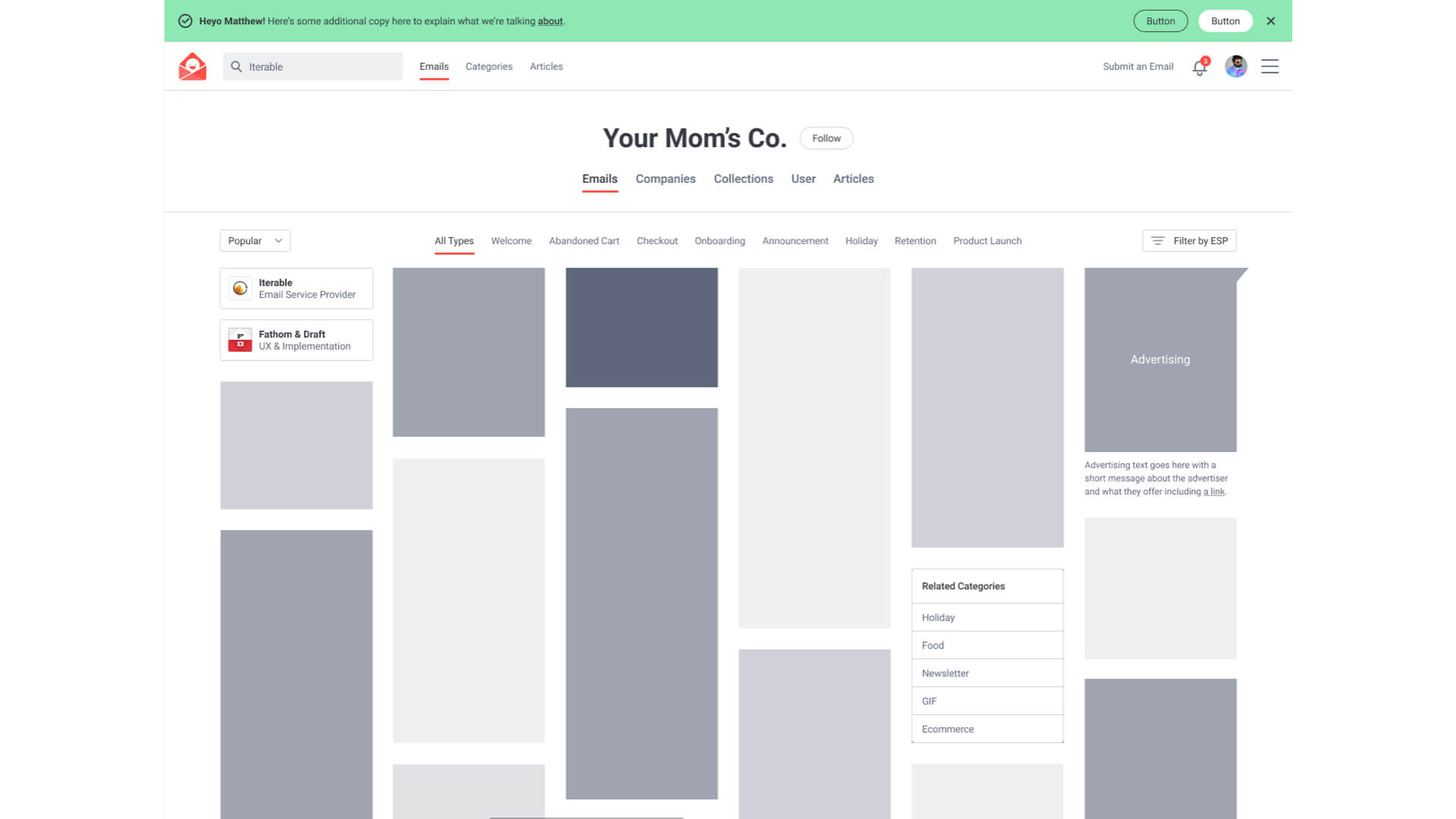
Then this is another opportunity. So this could be a Digitas, this could be Ogilvy. This can be a company that does email services, and they can also have their own profile. But also notice that we've got these other companies, so when company profiles, we're going to start having them show up in the feed.
So if I search for personalization, then Iterable could show up. And if Fathom & Draft is a team that is able to offer personalization services, then you know, they'll show up. So that's another thing that we'll be offering is we've just talked about email service provider profiles, but also email pro accounts.
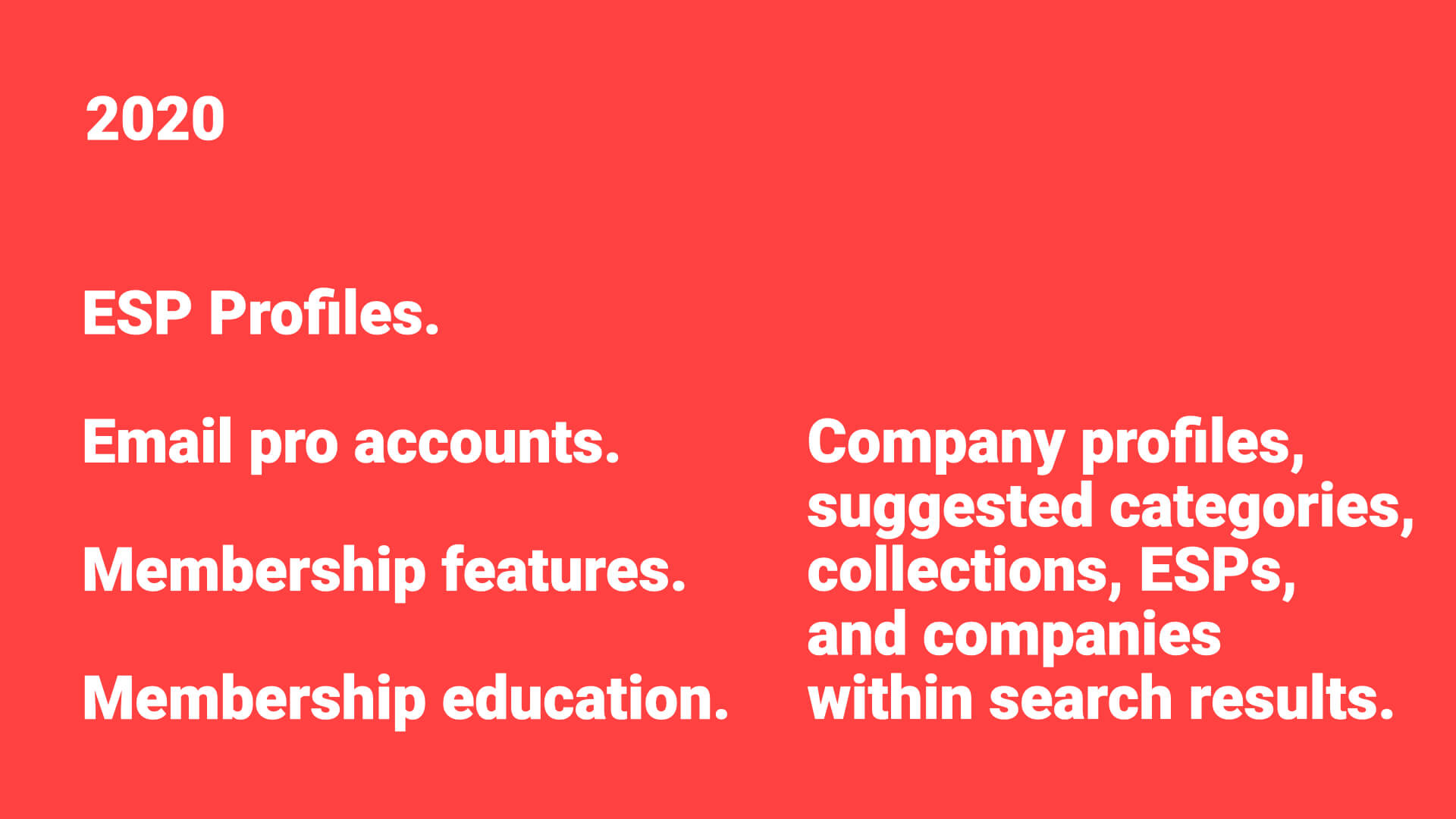
So if you're a freelancer or offer some of your freelancing capabilities. This'll be a way for you to be able to get out there and make your services known. Cause if you're like me, it can be hard to find the clients and know where they are. This is a way for the clients to start finding you, which I think is pretty exciting.
We'll also start having membership features this year, I think, and membership education. We have two different directions that we're gonna head on membership education. One is learning about specific ESPs, so if you're part of an ESP or if you are using an ESP right now and would like to learn about how to use it more, we're going to run a webinars specifically how to use MailChimp in this very specific way. How to use Iterable in this very specific way,
There'll probably be a cash amount for non-members and then members get a whole year of those for free. That kind of thing is what we're heading toward. The other one is more general, like how to grow in my email career or my marketing career, where again, we're trying to figure outwhat is the hardest thing that you all are facing? And then educate around that.
So if you have suggestions, please hit me up again @whale on Twitter. And again, we'll have company profiles, suggested categories, collections, ESPs, and companies within search results. So, just trying to make the site more useful.
So we're super excited about all of this. And again, thank you all for helping make this just an amazing reality. It's just been a really cool, journey for us, to be able to bring this to you, to work hard, to make these events happen, to work hard to make our articles happen, but we couldn't do it without you.
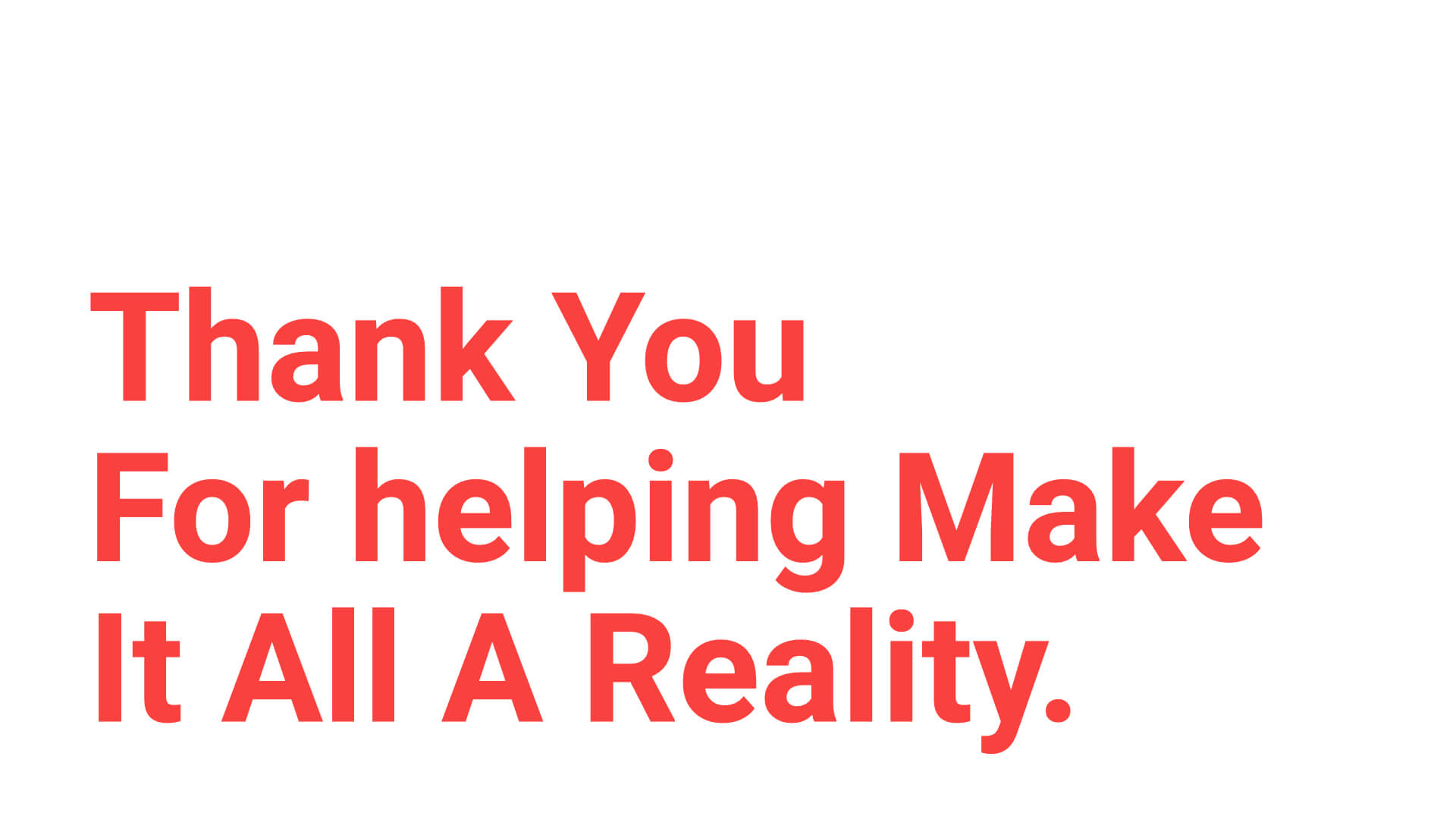
I've been a part of a lot of different communities. I helped start Atlas Local, which is a local, co-working space. Matt Cook is also, one of the founders there. And just, it's incredibly difficult to run a community and it can't be done without really positive, healthy people. And thank you for being those people.
It makes a huge difference. So we've got a few more minutes here. What questions do you have or suggestions do you have for Really Good Emails? How can we serve you?
Audience Member: I'm just kinda curious. Out of all the submissions you get, what percentage do you put on the site?
Matthew Smith: That's a great question. I'm going to guess probably 10%. It's extremely low. There's a technical term in the dictionary, picky assholé . And I ascribed to that and, basically I just, there are so many emails I turn down. I'll tell you the core reasons, One, emails are not scannable.
So email is the kind of, tool that comes into somebody's inbox. It is not generally speaking meant for extensive copy. It is meant as a quick read to drive somebody into the places that they're truly interested in. Right? So it should be something that should be scannable. How do you get there? You get there with good headings, right?
And real readable copy. Small tiny copy. Hard to read. Like these things, I need them badly. So if I can't read your email or if it's hard to read your email, boom, like that's a strike against you immediately, right? The number of colors. So I talk about this a lot in my talk on What Makes a Really Good Email?
But, you should be playing design golf. This is the way I think about it, right? Or visual golf. So I don't play sports ball, but I guess I like a Frisbee golf. So I use it like that, but get your score as low as possible. So every point of difference in your email is a point. So you want to drive your score down as much as possible.
So how many colors do you have? Three colors. That's three points. Is it worth it? Could you get away with two? You know, how many different pieces of topography do you have? And I don't just mean fonts, I mean, or, type faces. I mean, okay. You've got, you know, Helvetica at 36 point dark for your headings.
That's one. You've got Helvetica at 18 point gray for your, you know, body copy. That's another point. Drive those points down to the lowest common denominator. So it's simple to scan and read, right? Then you've got to ask, is the email doing the job that the customer hired it to do or is it just promoting the company.
These kinds of things are what we are turning away emails for because generally speaking, most emails that I see are narcissistic, right? So there's a lot of talk right now about narcissists and I get that. But we all can be narcissistic. I can definitely be narcissist, like to ask my team. But like generally speaking, we need to get into a position where with our emails, where we're relating relationally.
Right? And I'll talk about this a little bit more tomorrow, but you've got to be in a position where you're essentially, you've already listened to your customer well enough that you're able to, move into a place of serving their needs, not just telling them about you. So we turn so many emails away for things like that.
And then another one would just be like all images. So unless it's an incredible design, if it's all images or mostly images, we're turning it away. The email industry needs to get ahold of this. So the moment that Outlook adapts and becomes, and I am like pro Outlook, I do not want to say a bad word about them because I want to get on the inside and I want to work with them to improve their product.
So when Outlook becomes more future compatible. We will suddenly see things like, you'll be in a logged in state, in your email client, and you will be able to click and buy like Amazon, you know, one click right in your email client. It will be like a new browser. It will change everything. It will drive commerce.
We will see massive changes. You all will start making a lot more money. So start promoting this, like we will be at the forefront of commerce and organization growth. And so anything that we can do to start moving that forward, you know, all image websites, if anybody had that, you'd look on them with deep shame.
But that still happens in email. That's incongruent and unacceptable. If you have a problem where you, well, it justs cost too much. No, it doesn't. There's a group like uplers.com, used to be Email Monks, they're are good example. MailBakery is another one where they can produce your emails at a very inexpensive rate, and they're doing a great job.
You have to be very explicit about how you want it done since you're not doing it in house, but very affordable. And we do this all the time for our clients and it's extremely successful. So you don't have any excuse. So those are the things why we're turning away emails. Any other questions. Yes.
Audience Member: Would love to see some type of A/B test support where you consider the user testing or some type of versioning?
Matthew Smith: It would be cool. Hit me up about how we could maybe do that. So one of the things that we really push our customers to do is to offer us more transparency, right? Because it's marketing, people want an edge, right? They want to be able to have that edge on their competition and I get that.
But it does mean that there's, it's difficult to find who's doing the split testing, who's doing multivariate testing? How do you ask them, did it, how well did it perform? Right? It's nice to see if they're doing it at all. More difficult to be able to figure out like, how did it perform? Right? So, one, if you're interested in sharing your own split testing, we will make an article about you. Like that.
So if that's something you're interested in because you'd like to hire new people to your team, you want to promote what you all are doing, you want to promote how intelligent you are, come and share with us. We will promote your company and your product because we value transparency that much. Anybody else? Yes.
Jason Rodriguez: What's your favorite category?
Matthew Smith: Jason Rodriguez. Oh, sorry. That's not a, that's not a category. That's a great question. for me, I probably click on typography more than any other. So in my opinion, if all you do is get the topography in your email right, you've already surpassed 80, maybe 90% of the emails out there. And that also relies on good hierarchy and scan-ability. But I'm always looking, who's doing really fantastic typography.
Two books that you can read that really move you forward in this category. one is Web Typography by Richard Rutter. Another is, The Elements of Typographic Style by Robert Bringhurst. Web Typography is a little more accessible. Bringhurst is for the nerds. It's awesome. Good question. Thank you.
I think we're out of time for this section, but I really appreciate you spending time with me going through this again. I really appreciate you all being part of this community.
Especially in some of these new areas. Please reach out with your suggestions. If you are an email pro, if you think you might be looking for a new job soon, those are some of the areas I'm really curious about. If you are part of a company and want your ESP or peripheral product to be listed on the site, we are starting to launch those. frequently. They're a paid situation, but we would love to get you on there. So thank you again. Appreciate it.


